The Ultimate Guide To MSP SEO
Last Updated: April 16, 2023
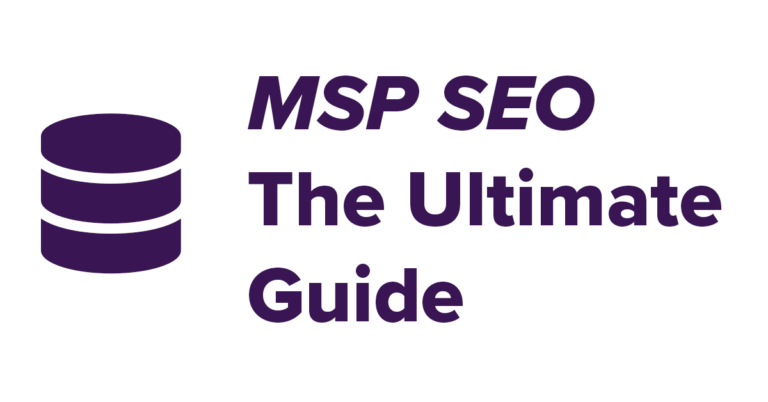
Search Engine Optimization (SEO) is one of the most important ways to attract new business for mid-market managed service providers (MSP). If you look at MSPs that have achieved any sort of meaningful scale and grown to the 10MM ARR mark and beyond, you will almost always see a significant portion of their growth came from organic traffic on search engines. There are of course numerous challenges and many factors involved in growing to that level, not related to sales and marketing, and many of them are more difficult than solving the marketing problem. However, marketing is the first step, and if you don’t have the pipeline, you don’t have the chance to tackle any of the other problems that come next.
MSP SEO is one of the most difficult channels to tackle, in an online marketing context, but it’s also the most rewarding simply because of the sheer volume it can drive. The juice is worth the squeeze. SEO is like a 401k for your MSPs growth. At the start, it feels like you’re just pumping content into the abyss, with little to show for it, but then you hit a certain point where the compounding returns of that investment kick in, and suddenly you’re hiring a sales manager to build out an inbound sales team to handle the volume. To illustrate, mature technology companies typically have about 30% of their inbound traffic come from SEO. Compare that to social media which is usually between 1 and 3%. In this article, we’ll talk about how to optimize your managed service provider’s website for search engines and how you can create a scalable inbound marketing channel that can drive the lead volume your company needs to hit that next level of growth.
So What Is MSP SEO Exactly?
SEO is a term that has been quite the muddled term these days and has a significant overlap with content marketing. I’m sure if you looked at 10 of these posts you would get 10 different answers, but I’ll do my best to sum it up short and sweet. SEO is the process of maximizing the discoverability of your company on the web via search engines. There are many concerns associated with this challenge but at a high level they can be grouped into the following areas:
- Targeting the right keywords
- Creating content to match those keywords
- Optimizing your content, web pages, and site for search engines
- Promoting that content to build links and traffic
The overall goal of SEO is to maximize the discoverability of your MSP’s website via search engines. A lot of SEOs miss this point. They get far too caught up in backlink profiles, page speed scores, and whether it’s possible to rank #1 for a keyword, and they forget that at the end of the day, SEO is just a tool used to help people searching for a solution their problems, connect with companies that are solving those problems.
Quick Explanation Of How A Search Engine Works
Search engines handle a few basic functions.
- Crawling
- Indexing
- Ranking
The implementation of these functions is extremely complex and large teams of engineers are working round the clock to improve the quality of execution and handle the sheer scale that comes with delivering near instantaneous search results to a demanding global marketplace.
Crawling
Crawling is the process by which search engines discover new content on the web. One of the most effective ways of doing this is by looking at the content the search engine already knows about and seeing if there are new URLs available to crawl. People can also submit URLs manually for crawling, and there are most likely other ways search engines can discover new content, but the core way is by crawling from page to page looking for new URLs to index. Below is some pseudo-code for how a search engine might crawl the web and find new content for indexing.
Indexing
Think of every web page on your website as its own individual document. Strip out all the visual elements and boil it down to just the text on the page. Next take out all of the semi-meaningless words that appear commonly in many sentences words like “a”, “an”, “and”, “the” (known as stop words). What you’d be left with is mostly just all the nouns, verbs, and a few other words. Now take those words and add them into an excel spreadsheet based on the number of times they occur within the document. This is a simplistic overview of how search engine indexing might occur.
For example, consider the sentence below all the content that was on a single web page.
“Our company is the most dependable IT company in all the land, people love our IT company.”
If you remove the stop words from the sentence and extract them into an alphabetized table, it might look like this:
| company |
| IT |
| dependable |
| land |
| love |
| people |
If someone were to search “IT company” this document would match on two words, “IT” and “company” and this document would be returned in the search results.
There are many more concerns surrounding building an index, such as how to handle plurals vs singular, punctuation, synonyms, misspellings, foreign languages, and more. Just the word “company” could come in flavors of “company”, “companies”, “company’s”, “companys”, “compeny” and you may want to return documents that contain all these flavors in search results. Without a plan for how to build the index such that documents that contain all these variants are matched, that would be infeasible.
See this Stanford paper on building an inverted index for more in-depth information on constructing an index.
Ranking
In our example above on indexing, we looked at a document that contained a single sentence.
DocID 1
“Our company is the most dependable IT company in all the land, people love our IT company.”
What if there was a document that was comprised of a similar sentence?
DocID 2
“Our company is the most dependable IT company in all the land, people love it.”
Let’s say someone searches for the term “it company” again. How do we decide which document is served up first in search results? Well, let’s expand our index to contain some additional data. How about we include the number of times each word occurs within the document?
| DocID | Term | Occurrence Count |
| 1 | company | 2 |
| 1 | IT | 2 |
| 1 | dependable | 1 |
| 1 | land | 1 |
| 1 | love | 1 |
| 1 | people | 1 |
| DocID | Term | Occurrence Count |
| 2 | company | 1 |
| 2 | IT | 1 |
| 2 | dependable | 1 |
| 2 | land | 1 |
| 2 | love | 1 |
| 2 | people | 1 |
Which document based on this data would you expect to rank higher in the search results? If you answered the first one you’d be correct. Since the words “IT” and “company”, appear more frequently in the document, they are more likely to be about that topic, and they would rank higher in the search results.
Search engines use a high number of factors to rank the search results, frequency of occurrence within a document, known as keyword density, is just one of them. Google is known to use over 500 computers to compute search engine rankings and deliver the ranked results to the end-user, almost at the snap of a finger. These might include factors like page load times, user experience, keyword density, whether the indexed URL is http: or https:, and many more.
Choosing The Right SEO Keywords For Your MSP
Choosing the right MSP SEO keywords is more of an art than a science. The right keywords for a given company are highly dependent on where they are in their growth cycle, the ranking power of their site, the quality of content they can create, and what other marketing support they have. A company with limited brand power and a low propensity to rank wouldn’t want to go after high intent, head keywords. They would never rank for them and it would blow their budget with no results. Conversely, a large recognizable brand with near-unlimited ranking power wouldn’t want to write a 5,000-word piece for a long tail, low commercial intent keyword. That would be a waste of resources.

Review Existing Search Query Data
If you already have a website, the best way to look for keywords is to check out your existing SEO keywords in Google Search Console. Open up the performance tab within the search console and change the filters to impressions and average position. Then order the queries tab by position so that the top-ranking queries are first in the list.

Here you’ll be able to see what keywords your site is already ranking for naturally. It probably doesn’t make sense to write content for things that you’re already ranking in the top spot for, but as you page down the queries that your site is already ranking for, you may discover opportunities to create content for keywords that have not been specifically targeted. For instance here is some query data from one of our MSP SEO clients. You can see in the screenshot below that they are ranking an average position of 8.5 for “on-site tech support Jacksonville FL”.

This isn’t a keyword that we’ve created content for specifically so it can serve as a good target keyword for future content. Finding keywords that your site is already naturally ranking for, that you haven’t targeted specifically can make great opportunities to attract search engine traffic. If your site is already ranking for them and you weren’t even targeting them, this usually means you have a strong chance of getting in the top 3 with targeted content. An MSP SEO analyst can review your search engine data and make recommendations for keywords to target based on your goals.
Brainstorm Keyword Ideas
Start by writing down 5-10 ways to describe what you sell or want to sell more of. For instance, a managed service provider might write down things like:
- network management
- IT support
- server management
- outsourced IT
This should give you a good baseline to start researching keyword ideas using one of the many available premium tools. Doing research on prospective keywords usually requires a premium tool that crawls the web, indexes content, and stores it in a database. There are many, many tools out there with similar functionality, but in general, most of these tools are only going to be as good as the database they have of query data out there. In that sense, the market leaders that have the best databases of keywords and associated search data are:
- SEMRush (Search Engine Marketing Rush)
- AHrefs (A nod to the HTML tag for a hyper link, written <a href=”https://…”)
We use SEMRush for keyword research. It costs about $100/month for the starter plan, but you can pick up a 7-day trial of AHrefs for $7 if you want something a bit more quick and dirty, but it also costs about $100/month for the entry-level plan. Prices can go up quickly for more advanced features available in higher-tier plans.
Using SEMRush To Conduct Keyword Research
Within SEMRush you can click on their Keyword Magic Tool and enter one of the keywords from your brainstorm list into the tool. This will give you a set of results of search queries SEMRush has discovered related to that keyword. Observe the available keywords for “IT Support New York” in the graphic below.

The query results will be broadly matched to whatever keyword you entered in. By default, you’ll see the keyword, estimated monthly search volume, a trend of the frequency of the keyword over the course of a year, a KD % (keyword difficult percentage), an estimated cost per click for bidding on the keyword in Google Ads, the competition level on google Ads, and a few other data points.
If the results are too broad you can change the match type to phrase match for some more closely related results. You may need to refine your base query to get a good set of results. The SEO keyword results you see can give you some ideas for keywords to target.
Understanding Competitive Power in SEO using Domain Authority
MSPs also have to consider competition when choosing keywords. The best way to approximate what it’s possible to rank for is to get an understanding of your domain authority. SEMRush provides a way for you to retrieve this in their domain overview tool. You can navigate over to it and enter your company’s website address and look at the root domain. Near the top left of the report below you can see the authority score for the Tortoise and Hare Software domain (30). Brand new websites usually start out with a score of 5. If your site has a score of less than 5 you have severe SEO problems to address.

Domain authority is not a score used by Google, but rather it’s an approximation of your site’s ability to rank. The domain authority score goes up in difficulty logarithmically, meaning it’s easier to grow your authority initially, but becomes increasingly more difficult to gain additional points of domain authority, the higher up the food chain you go. In my experience, most businesses in the 10MM ARR range have a domain authority in the range of 30-50.
Choosing Keywords That You Can Rank For In SEO
Ok, so now that you know what domain authority is, and how to retrieve it. You can pop back over to the keyword magic tool and look at your query data for the baseline keywords you wrote down earlier. Looking at the keyword magic tool’s KD% (keyword difficulty percentage) you can start to narrow down the list of targetable keywords to things your site can rank for. I generally like to target things 10 points less than the site’s domain authority. If your site has a DA of 30, target keywords that are a keyword difficulty of 20 or below. There are many subtleties, asterisks, and gotchas, that make this not the perfect method of choosing keywords, but looking through this keyword data can help you discover and create a list of target keywords for you to use to optimize your site against and create content for. Choosing great MSP SEO keywords is something that requires familiarity with both the site in question and SEO keyword research itself. Experience is the best teacher here and it’s one of the main reasons people outsource to an SEO company, especially in tech where search is the most important inbound channel. If you weren’t doing anything beforehand, this method should prove valuable for choosing keywords for your next piece of web content. That brings us to the next section of our MSP SEO guide…
Creating SEO Friendly Content For Your Managed Service Provider
The first question you should ask when creating SEO-friendly content is, what’s going to resonate with my audience? Like nearly everything else on the web, Google tracks engagement with content. Aside from owning the most popular search engine in the United States, Google also owns one of the leading web browsers, and they are able to track on page interactions with a specific piece of content, for people who have opted in – or rather, haven’t opted out – to that feature. They do this with well more well-known mechanisms, such as core web vitals, but may also track interactions like on-page clicks, link click-throughs, and other interactions on your web pages. Google doesn’t know exactly how users feel about the content and whether they were satisfied with the experience after consuming it, but they do know how much engagement a piece receives, which is a pretty good proxy.
Do you ever wonder why so many articles at the top of search results seem to leave you wanting just a little bit more? Or why do clickbait headlines and controversial topics seem to float to the top? These types of pieces tend to invoke a reaction and not just emotionally, but physically too. Have you ever highlighted a paragraph while reading a few times as if it was going to give you a better answer when highlighted? Have you ever clicked a few times on a sentence you wish had a link in it to a source to back it up? Google knows, and they are taking it as a sign of positive engagement with the piece.
The moral of the story is, you want to create content that resonates with your audience and drives engagement. What types of content does that though? In my experience, a good blog will have a mix of several types of content to serve several purposes. Those goals can be broken down into:
- Building awareness and top-of-funnel visitors
- Generating leads
- Supporting sales (sales enablement)
- Generating backlinks to climb the rankings
Plenty of companies blog, but only a subset of them really have a comprehensive SEO strategy for their company that generates meaningful results. A lot of times that’s because they just go straight for the jugular right out the gate and create self-serving content designed to generate leads, that is never going to resonate with cold traffic and will handicap their efforts to build traffic period. Great SEO is a lot like great social media. Spend 80% of your time providing value and 20% of your time asking for the sale/lead.
Building Brand Awareness With SEO
If you’re struggling with generating traffic your top priority should be to just build a decent base of traffic. Traffic on its own is not valuable, but showing up repeatedly in SERPs (search engine results pages) as an industry participant is. In a B2B context, it can take between 5-12 touches with a prospect to close a sale. Showing up 2 or 3 times with the right content at the right time is a fantastic way to start that process off and warm up your leads before talking to them. 90% of my sales conversations start with something along the lines of “I saw your post about x” or “I downloaded x off your website and was really impressed”.
Upcoming Technical Changes
How do you build that awareness though? One of the best ways to do that is by blogging about current events in the industry you service. Current events are great because from a keyword perspective everyone is flying blind. There’s also usually a pretty decent surge of traffic, and they tend to do well on social media with shares. You don’t want to be a substitute for the news though, so try to blog about current events from a different angle. One approach is to take it a little bit more of a technical angle. A good example for an MSP might be to blog about new features available in Windows 11 and how that will impact SMB mobility. This type of content, when produced in advance, tends to do really well. People want to stay ahead of current trends, and you have a great chance to be first to the SERPs and earn a top spot for your content. Currently, the top traffic driving piece for the Tortoise and Hare site was generated using this approach. A popular WordPress plugin for SEO, called Yoast, released a breaking change that was causing the wrong canonical URL to be loaded on sites. I noticed this relatively early and figured out how to fix the problem. I created a short but sweet post describing the problem and the solution to fix it. The post has gotten 500 clicks in the last 3 months alone, several comments from people thanking me for helping them out, several organic backlinks from unique referring domains, and went viral in some private Facebook groups. It’s been a steady traffic driver from people looking for help with SEO and a great way to drive brand awareness.

Opinion Pieces
Another way is to write about current events as an opinion piece. Nothing’s more unique than your opinion and personality. This type of content may require a bit more promotion on social media and is more difficult to pull off, but it tends to draw more engaged readers because people will gravitate to those with similar opinions. You can earn top spots just by having a more engaged fan base for your content. Though again, being a first mover is a critical piece of this strategy as people quickly get opinion fatigued on current events quickly. This approach can get you a “virality bonus” and really propel your site forward in a hurry if you get lucky. The downside is you have less chance to rank for very specific long-tail keywords that tend to draw a lot of traffic when taking the more technical approach.
A good example here is a post I wrote recently on business lessons learned from competitive online gaming. Gaming popularity has exploded during the pandemic. This post hasn’t been quite the success from an organic traffic generation standpoint, but I did have several people reach out to me on social media and tell me how much they liked it, people I hadn’t talked to prior. It has helped create an emotional bond with readers to whom gaming is important. This is something that can pay dividends down the road, but even if it doesn’t, it was just plain fun to write!
Low Competition Keywords
Another way to generate brand awareness is to find low-competition keywords and create targeted content optimized specifically for those keywords. This is one of the more difficult, risky, and tedious ways to increase your brand awareness via SEO, but it can be effective and it’s the best way to create sales content if you absolutely must greed for leads right out of the gate (which I don’t recommend).
Generating Leads With MSP SEO
At a certain point, you’ll feel like you have “enough traffic”. When your site starts traffic starts growing organically in more of a hockey stick motion without the need to publish tons of new content, your promotional posts start getting some engagement on social media, and you have an audience of readers, it’s time to shift focus to generating leads via SEO for your B2B tech company. How do you do this though? Create lead magnets. Sometimes people will read a post, navigate to your contact page, and contact you directly, but honestly, that’s pretty rare. What is more realistic, and more effective, is to create a downloadable content offer with more premium insights and value and exchange it for an email address. Good examples of lead magnets are things like:
- Checklists
- Pitfalls to avoid
- Templates
- Calculators
- Micro software, like plugins
- Industry research & benchmarks
Lead magnets should be contextually relevant to the content. For instance, in content related to SEO, we offer a lead magnet of a Free Automated SEO Audit. For content related to Google Ads, we offer a lead magnet of a guide to creating high-performing ad groups in Google Ads.
Below is an example of an embedded call to action to download an eBook on an MSP’s website. Embedding these types of offers within your post is a great way to generate new email subscribers and then follow up with automated educational sequences to nurture the leads.

Take inventory of your top traffic generating posts, how they related to the services or products you offer, and brainstorm some lead magnets to offer to your readers in exchange for an email address. Once you have their email address you can email them directly, send them automated follow-up sequences, or attempt to find their phone number via a data enrichment provider to follow up with a call. How to leverage an email address is a story for another blog post though.
Types Of Calls To Action
In the example above we looked at an embedded CTA. This local MSP created a simple but visually pleasing graphic to make the offer stand out, but there are a number of ways you can do it. As of this writing, we build all our client sites on WordPress and use the Beaver Builder page builder, and plugin ecosystem to deliver our services. It’s been very effective, and having a standardized tech stack from an agency perspective is a great help because it allows us to spend more time thinking about marketing, and less about tech stack concerns. One of the plugins available in that ecosystem is a premium lead generation plugin that allows us to create all sorts of lead capture mechanisms on our sites, including:
- Pop-ups
- Slide-ins
- Modal windows
- Full-screen takeovers
- Info bars
- Embedded CTAs
- Template-driven embeds before/after posts
- Plain text links
Experimenting with offers and ways to present them is an ongoing process and odds are some of them will be duds. Finding the right offer and presenting it at the right time in the right content can drive a substantial number of leads though. For instance, I noticed a ton of MSPs would reach out looking for help with social media. We don’t sell social media marketing at the time of this writing, but MSPs are one of our primary focus areas. We created a social media guide for managed service providers and it has been one of our most successful lead generation offers. Finding that one good offer that resonates with your target customer base is all you need. It might just take a few tries to get there.
Sales Enablement Materials For SEO
Another good type of content to produce for SEO purposes are sales enablement materials. These serve a dual purpose of driving traffic, but also helping your buyer understand what they are buying, the problems they may be experiencing, and how your offers can help them solve those problems. A cyber security focused MSP might create a post detailing the true risks of ignoring cybersecurity as an SMB. This post will likely be a pretty contested topic, and can generate some traffic, but will be highly valuable to share with prospects during the sales process. If your post is quality, these types of posts can rise organically and generate more organic traffic over time as your company’s influence grows in the marketplace. Closing more deals helps do that and it’s a vicious chicken or the egg scenario where success begets even more success. It’s one of the reasons market leaders enjoy such business advantages.
Types of sales enablement materials include things like:
- Case Studies
- Buyers Guides
- Competitor Comparisons
When your company has enough brand power people will discover this content by making long-tail brand searches where your content will undoubtedly rank in the top spot. For instance, if your company is named “IT Service Co” people might search for “cybersecurity risks report, IT Service Co”. I see searches like this all the time in search query data of mid and top of-market companies.
Don’t sleep on creating sales enablement content on your website!
Generating Backlinks To Your Site
The last type of content you should be considering when creating SEO-friendly content for your MSP is content designed to generate backlinks. When other websites link to your website, it’s basically like casting a vote for your website to rank higher in search results. You want to get lots of votes, but you also want to get the right votes. Think of a backlink from a blog post on google as a vote from the President of the United States. A backlink from the Tortoise and Hare site might be more like getting an upvote from a stranger on Reddit 🙂 . You want to get lots of votes, and you want to get votes from the right websites. Links from popular websites with high domain authority are more valuable than small and mid-market websites. Links from sites that are relevant to your site are even better. For instance, an MSP getting a link to their site from Datto or Connect Wise would be highly valuable.
How do you earn links from these websites though? One method is via manual outreach, but we’re not going to talk about that in this particular article. Link-building outreach is more about being good at sales than it is about being good at SEO. However, we recommend this article from AHrefs on link building if you’d like to learn more. If you’re reading this article chances are you’re not quite at the point where manual outreach is a need for your company, but creating linkable content is! What is linkable content though? Any of the types of content we’ve described so far can earn links, but a few special types are things like:
- Infographics
- In-Depth How Tos
- Statistics lists
Infographics in particular are fantastic ways to create linkable content. If you can combine infographics with statistics, even better! For instance, check out this infographic below from SEMRush on the top 10 SEO skills. Very linkable!

Infographics based on research that’s not easily available, conducted independently by your company, and discussed within a blog post is a great way to earn links. People love industry insights and hate to produce them. Use this to your advantage!
Earning backlinks will help not only the content that you’ve created that gets linked to, but your domain overall. That means everything on your site will tend to rank better and get more traffic with more backlinks. This is why it’s such an important part of an MSP SEO content strategy.
Optimizing Your Web Site, Web Pages, And Content For More Organic Traffic
Alright, time to get into the meat and potatoes of SEO. Optimizing your website, web pages, and content for more organic traffic! I like to look at SEO as those three unique components because it really takes attention to all 3 of those areas to generate more organic traffic to your MSP. First, let’s talk about optimizing your website and choosing a tech stack. There’s a good chance you’ve already made this decision if you’re reading this post, so feel free to skip on down to the next section about optimizing web pages if that is you.
Optimizing Your MSP Website For SEO
One of the first things to understand about optimizing your website for more organic traffic is that SEO is not the only concern. You should almost never build your website around SEO specifically and think more about the broader business implications of going with a specific tech stack or architecture decision. When choosing what to build your website on there are a couple of SEO concerns that you need to think about.
- Page speed
- Indexability
- Scalability
- Maintenance
Page Speed
If you’ve been doing any reading on SEO, you’ve no doubt heard that page speed is an important factor for SEO. Nearly 60% of traffic on the web comes from mobile devices and the average connection speed is a 3G connection, even in the modern era where you can’t turn on the TV without seeing a 5G commercial. Google publishes all sorts of statistics on mobile browsing that paint a pretty grim picture and shows just how bad the mobile web really is. For instance, the average mobile web page takes 15 seconds to load. 15 seconds! You’ll be lucky to get a single page visit at that load time. So when we are talking about page speed, just know we are talking primarily about delivering better quality search results on mobile devices. Google moved to mobile-first indexing not long ago and the mobile version of your website is the yardstick your site is measured against for propensity to rank. In my experience MSPs vastly underestimate the importance of mobile traffic. Executives that you’re selling to are busy, tech savvy, and on-the-go. Ignoring mobile is torpedoing your digital marketing efforts.
Ok, so we know why page speed is important. We don’t want to miss out on 60% of web traffic and all those juicy SERP rankings because we built for desktop and ignored mobile. In general, the faster a website is, the better, but it’s important to understand that Google groups websites into buckets of page speed performance and that page speed is only one of many rankings factors. A lot of scam SEOs will try to sell you on fear and min-maxing lighthouse scores to make you think that you’ll never rank because your website doesn’t load in .5 seconds. That is simply not true. Google does not provide any visibility on what the speed brackets are and trying to over-optimize for an additional point off your lighthouse scores is likely, a tremendous waste of time and resources.
Indexability
The next concern in an SEO sense for your website will be indexability. Google needs to be able to crawl your website and read the HTML in order to index the content in its database and rank your pages. A lot of developers that aren’t familiar with SEO will say “oh my site needs to be fast, and react/angular/vue is the hot new thing. I will build a full-stack JavaScript single page application”. These types of applications do not index well because you have to execute JavaScript to render content. Google’s crawler is limited in what it can do in terms of executing and rendering JavaScript for the purposes of indexing content. These types of JavaScript frameworks require adding on server-side rendering functionality to them. At that point, you have lost a substantial number of benefits and reasons to choose a full-stack JavaScript application in the first place, and in my opinion, would have been better off going with a traditional client-server app. If SEO is a concern and indexing content is something you want to do, I would avoid a ton of JavaScript in your marketing website. Stick to tried and true last generation tech that is built for content production and the creation of marketing collateral. Most new tech is built to solve high scale, high concurrency, low latency software application concerns, and not to generate traffic on the web.
Scalability
The next concern you want to think about when choosing your website is scalability. If you’re trying to attract a sufficient volume of inbound traffic, chances are you’re going to need to be creating content regularly. You would be surprised how fast the number of images that a website needs to keep track of can add up, how many posts and pages a mature website may have, and all the complexities of managing an ongoing digital marketing program comes with. If you just need a 5-page website and don’t plan to do ongoing marketing then scalability is not a concern for you. If you do plan on getting involved with blogging, digital adverting, integration with other systems like CRMs, then that needs to be factored into your decision!
Maintainability
When choosing a tech stack for your website, just assume that the developer or developers that are involved in the initial creation, are not going to be the developers that maintain it over time. Even if you’re building the website yourself chances are you won’t remember every little decision you’ve made in building it 2-3 years from now. Make sure to build something that you can maintain and has documentation associated with it, and resources you can hire to help enhance and work on it.
Classes Of Websites
There are generally 3 classes of websites when we are talking about making a choice for your public-facing marketing website.
- Static sites
- Dynamic Sites & CMS’s
- Custom Coded Websites
Unless you are running a 25 million dollar a year revenue business or higher, building a custom-coded enterprise-class website on the cloud is not going to be a smart business decision. Custom coding a website from the ground up and optimizing its performance is going to be the best way to have lightning load times and be feature-rich. If that describes you, then stop reading this and go bother your developers!
For most MSPs getting started with digital marketing, the decision is going to be narrowed down to static websites or dynamic websites and CMS systems. Static websites are those without changing content and no backend administration portal. If you are looking for a 5-page brochure site and don’t have any plans to do online marketing I highly recommend this approach as it will be lightning fast. There is no code executed when rendering static content and you will pretty much rule out page speed as being a limiting factor. These types of websites are also easily indexable by Google. The downside is that they are not scalable and may be difficult to maintain over time with growth, but in the absence of those concerns, they are a great fit.
For most growing MSPs, the choice will be pretty clear. A dynamic platform with a content management system will be the way to go. This is for a few reasons.
- You’ll have a distributed team of people editing content
- You’ll have a large number of media and content assets to keep track of
- There will an ecosystem of plugins with pre-built functionality that speed up development time
- You can leverage templates for common page layouts to speed up development time
- These technologies come with a rich set of features out of the box, such as web accessibility, RSS feeds, content taxonomy’s, language localization, and many more.
- These technologies are highly scalable and grow with the needs of your business.
- There are resources available to hire to work on these platforms
There are a number of options to choose from when it comes to a content management system. The most popular of these is WordPress, holding 43% market share, with the next closest CMS system holding 7% market share. You can see the breakdown of CMS systems by popularity here. The most common ones we encounter in the wild in talking to B2B tech companies are:
- WordPress
- Drupal
- Joomla
- Ghost
We use WordPress for the TNHS site and all of our client sites. Be warned that many developers and even many marketers will be quick to tell you how much they dislike WordPress. As a developer, I don’t particularly care for WordPress, or PHP for that matter. As a marketer, I wish it was a little faster and easier to use, but as a business owner, I love it. WordPress has its faults but has been the dominant CMS, and dominant choice of website tech, for over a decade. It’s free, there are resources and Q&A to work with it all over the web, numerous communities to get support, it integrates with just about everything, is customizable, has resources available for hire, and is in general great for operationalizing an inbound marketing program. WordPress is also great for MSP SEO!
WordPress may not be a fit for your organization, but it’s a fit for many. Choose the right tech stack for your company, based on your needs. For the remainder of this post though, we will discuss search engine optimization in the context of building a WordPress website.
Choosing The Best Hosting For WordPress SEO
The next most impactful decision you will face when optimizing your site for SEO is the hosting provider your on. Choosing hosting is like choosing the horsepower your car has. If you want to win the race to the top of the ranks, a Ferrari will obviously beat out a Civic. Generally speaking, there’s a couple of different classes of hosting to choose from:
- Shared Hosting
- Virtual Private Servers
- Cloud Hosting
- WordPress Dedicated Hosting
Shared Hosting
The principle behind shared hosting is that the hosting company will purchase a single server and put 4-5 websites on it at the same time and split the resources between those websites. These servers are often times very low-powered and dirt cheap themselves. This is very cost-effective and often has the cheapest price tag, at the cost of several drawbacks. If SEO is a concern this is not a good option.
Slow Loading
Hosting providers generally don’t screen the popularity of the websites on the server and the server only has a fixed amount of resources (RAM, CPU). If there is a popular website on your server, every site on the server will likely suffer because the server will always be “pegged”, meaning maxed out on its resources. The demand for server resources exceeds the supply available.
At peak times, the websites are almost always slow. When you’re editing your website at 1 PM on a Tuesday you may be happy with the loading performance of your site. However, have you ever tried browsing it at 7 PM on a weekday when traffic to everything is near peak? This is when shared hosting often craps out. When you need it most! Shared hosting will inevitably have a negative effect on rankings and I have seen rankings boosts simply from migrating new clients from shared hosting over to our dedicated hosting, which we’ll talk about in a minute.
Poor Customer Support
Since shared hosting is the cheapest option you’ll often times get the worst customer support. You may not even be able to call anyone and may have to rely on lengthy wait times to chat with a tech that may not even be skilled enough to help you out. Very frustrating.
Virtual Private Server Hosting
The next class up is your hosting provider allocating what’s known as a virtual private server. What the hosting company will do in this case is purchase servers that are more of a mid to high-grade server with plenty of resources and again put 4-5 websites on the same server, but each one will get a fixed amount of resources allocated to it. This division of resources into pre-allocated units is called virtualization. This approach performs much better because you can be sure that your website is going to perform well under normal circumstances because your pre-allocated resource amounts should be enough to meet the demands of your site. Virtual private servers (VPS) are overall great for SEO, but there are a couple of downsides to hosting on a VPS though.
Hard To Configure
Virtual private servers are often done through CPANEL and for the average non-techy person can be a little hard to configure. If your running an agency or multiple sites, and are the server admin, this problem only gets worse. Installing WordPress on software like CPANEL can also be a bit tricky, but sometimes there is a one-click install available. However, migrating an existing WordPress website to a VPS is also a challenge.
Not Customized To Your Website
Virtual private servers are general-purpose servers. They aren’t configured specifically for your website. There are inevitably ways your VPS setup will not be ideal and customized to your specific tech stack. If you don’t have caching configured properly for instance, you erode the benefits of going with a VPS in the first place.
No Elasticity
Although a VPS is usually adequate for an ordinary business website, you do have to be aware of a lack of elasticity. Elasticity is a term that refers to the ability of a system to dynamically allocate resources to meet the needs of changing workload demands. Let’s say your website has an article that goes viral and suddenly gets tons of traffic. This can sharply increase the demand for server resources. Unfortunately, a VPS is pre-allocated a fixed amount of resources. This leads to the same problem that shared hosting encounters of demand exceeding supply and therefore performance suffers greatly. This shouldn’t be an issue in an SEO sense, since this is often a temporary situation, but it does degrade the user experience and can limit growth under these circumstances.
Cloud Hosting
To overcome the elasticity problem, companies today are leveraging cloud hosting. The cloud is just a large pool of computers and servers that can all be leveraged as usage requirements dictate. This helps overcome the challenges related to elasticity described above. Cloud hosting is the most configurable, scalable, and powerful hosting available, but is highly complex and is not recommend for any marketing team to take on. Instead, leverage an outsourced team of professionals that are experts at doing this at scale!
WordPress Dedicated Hosting
Most CMS providers will have a handful of dedicated hosting providers that specialize in hosting their particular platform and WordPress is no exception. This is the most expensive option and also the most recommended. Hosting in the context of other business expenses is one of the cheapest line items. If you have a hosting costs problem then chances are you have deeper fundamental pricing problems for your business.
WordPress dedicated hosting providers are leveraging economies of scale to host WordPress websites on the cloud in bulk and pass on the cost savings to you. You can get basically every major benefit that hosting can offer in terms of available computing resources AND a number of other benefits.
- Easy to get started on an maintain
- Premium support
- Highly secure
- Excellent publishing workflows (See our post on deployment environments)
- Best available SEO impact
- Managed backups
- Server configuration settings customized for WordPress
We leverage WordPress dedicated hosting for the TNHS website and all of our client’s websites and we also offer hosting and maintenance plans. There’s really no reason a growing technology business should settle for anything less. You want to be thinking more about messaging, positioning, keywords, and other higher-level concerns and not fighting against your hosting provider and wondering what negative impact it might be having on your business. Popular WordPress dedicated hosting providers include:
- Kinista
- Flywheel (our choice)
- WP Engine
- Pantheon
Semantic HTML And Choosing A WordPress Theme and Plugins For SEO
Ok, so you’ve chosen a CMS and you’ve chosen some hosting for your business. One thing to understand about popular content management systems like WordPress is that there is actually no opinion on the visuals rendered in the browser, that part is left up to the developer. These content management systems are going to have a visual skin that sits on top of the content management system itself. In WordPress, this is called a theme. In Drupal, they are called views, and in Joomla, they are called templates, but they all refer to the same thing. They are the layout, styles, and server code that interacts with the content stored in the database of the CMS and presents it on screen.
The thing about SEO, is it’s not just how a site looks, the experience for the end-user, or how fast it loads, it’s also about the information conveyed on a machine to machine basis, from the website’s code to the web crawler and this is the part that is so often missed when thinking about SEO.
HTML or Hypertext Markup Language is how you give meaning to text that helps the browser, and the web crawler, understand what the heck it’s reading. For instance, consider the following bits of HTML to markup the famous Hamlet quote.
<p>To be To be, or not to be, that is the question: Whether 'tis nobler in the mind to suffer The slings and arrows of outrageous fortune, Or to take arms against a sea of troubles And by opposing end them.</p> <blockquote>To be, or not to be, that is the question: Whether 'tis nobler in the mind to suffer The slings and arrows of outrageous fortune, Or to take arms against a sea of troubles And by opposing end them.</blockquote>
The underlying text of the quote is the same, but the markup surrounding it is different. The <p> tag is a tag that’s intended for indicating a paragraph, and the <blockquote> tag is intended to markup a quote. Marking up the content of your site correctly is what’s known as semantic HTML.
The HTML on your site can convey meaning to your content, individual web pages, and the site itself. For instance, some page-level tags that are important are the <title> tag. Which is the page’s title and describes what the page is about. The <meta> tags add additional information such as the description of page content and its author and there are also site-level tags that describe your website as a whole and need to be included on every page.
Choosing A WordPress Theme For SEO
You want to make sure that you choose an appropriate theme that has taken SEO into consideration and is outputting the appropriate HTML on the pages of your site. Evaluating a theme for your B2B tech company is something an SEO consultant can help you with, but oftentimes that’s not a worthwhile exercise. Most popular themes are going to have enough support from their developers to be SEO compatible out of the box, and the default themes that come with WordPress will too. From a time and cost perspective, it most often makes sense to go with a popular theme and customize it.
See: Popular WordPress themes for SEO
In case you’re curious, we use the Beaver Builder theme due to its seamless combability with Beaver Builder our preferred page builder. The team over at Beaver builder is great, they have a slack channel for quick support (which is rarely needed because their documentation is 💯) and the product itself is intuitive and flexible.
Choosing WordPress Plugins For SEO
The next part of configuring your sitewide SEO is to add a couple of plugins that help make it easier to configure sitewide SEO settings such as structured data onto your website’s pages. Structured data is information provided to search engines in a structured format, according to a schema specification. The internet has pretty much agreed to follow the Schema.org specification for structured data. One of the most essential pieces of structured data you want to have on your website as an MSP is the organization schema. This allows you to provide information about your organization in a structured format to Google and other search engines so that they can easily digest it and use it to rank results and connect your business with searchers. For instance, this is a snippet of some of the structured data embedded into the web pages here on the Tortoise and Hare Software website that describes the organization, provides a copy of the logo file, and all the social media pages for the business.
"@graph": [
{
"@id": "https://tortoiseandharesoftware.com/#organization",
"@type": "http://schema.org/Organization",
"http://schema.org/image": {
"@id": "https://tortoiseandharesoftware.com/#logo"
},
"http://schema.org/logo": {
"@id": "https://tortoiseandharesoftware.com/#logo",
"@type": "http://schema.org/ImageObject",
"http://schema.org/caption": "Tortoise and Hare Software",
"http://schema.org/contentUrl": {
"@id": "https://tortoiseandharesoftware.com/wp-content/uploads/2018/04/tortoisehare.png"
},
"http://schema.org/height": 216,
"http://schema.org/inLanguage": "en-US",
"http://schema.org/url": {
"@id": "https://tortoiseandharesoftware.com/wp-content/uploads/2018/04/tortoisehare.png"
},
"http://schema.org/width": 360
},
"http://schema.org/name": "Tortoise and Hare Software",
"http://schema.org/sameAs": [
{
"@id": "https://www.facebook.com/tortoiseandharesoftware/"
},
{
"@id": "https://www.instagram.com/tortoiseandharesoftware/"
},
{
"@id": "https://www.linkedin.com/company/tortoiseandharesoftware/"
},
{
"@id": "https://www.youtube.com/channel/UCEuNyJcq-fJLyHinZygbb8w"
},
{
"@id": "https://www.pinterest.com/tortoiseandharesoftware/"
},
{
"@id": "https://twitter.com/tnhsaesop"
}
],
"http://schema.org/url": {
"@id": "https://tortoiseandharesoftware.com/"
}
If you’re running a local company, such as a local managed service provider, you might want to use the more specific local business schema markup. We’ll talk more about structured data when we talk about optimizing individual web pages, but for now, just understand that there are site-wide structured data elements to consider.
The next sitewide consideration you’ll want to think about is the scalability of dynamic page creation, indexing, and managing titles and meta descriptions. One of the main reasons content management systems are so great for SEO and marketing operations, in general, is because they can dynamically create indexable pages. For instance, most content management systems support what’s known as a taxonomy. If you paid attention in biology class you may remember how all living things are classified into high-level groupings:
- Kingdom
- Phylyum
- Class
- Order
- Family
- Genus
- Species

A mature website will have hundreds, to thousands of web pages and blog posts. These posts and pages will relate to each other in certain ways and content management systems help manage the taxonomy of this content. WordPress has two taxonomies out of the box, categories, and tags. Within the editor screen on WordPress, you can place your posts and pages into the appropriate taxonomy by creating categories and tags that describe the content of the post and keep them organized.

When you create a new category or tag, a page is dynamically generated that lists out the posts and pages that are contained within it. You can link to these pages to help users discover your content, stay on your website longer, and increase the chances of converting! This in itself is great for SEO, and also helps provide a better internal linking structure, which is also great for SEO. You’ve most likely seen these pages linked to on other companies’ blogs, and one of the biggest red flags that tells me a company has not paid attention to their SEO is that these navigation items are not present! Check out this IT companies blog where they have separated their posts out into categories for:
- Backup and disaster recovery
- Cloud
- Microsoft
- Mobile
- Outsourcing
- Security
- News

As powerful as a tool dynamic content creation and internal linking building like this can be, it’s a tool that has to be used responsibly. These dynamically generated pages by default don’t have a page title, meta descriptions, or much content on the page. You can significantly increase the value of these pages in an SEO sense by using and understanding how to configure plugins that manage this dynamically generated content. One of the plugins we use to manage this type of content is Yoast. This plugin provides wild cards so that you can semi-customize your taxonomy titles and meta descriptions at scale, without manual work every time you create a new taxonomy item.

This data can also be customized on each individual taxonomy page by overriding the sitewide taxonomy settings if for some reason the wildcards and catch-all approach fail. Regular SEO auditing with a tool like SEMRush can help you detect when catch-all settings have failed to create a quality taxonomy page.

Plugins like Yoast also give you control of managing indexing settings. For instance one of the most common mistakes I see B2B tech companies make when it comes to their SEO is indexing low-quality image pages. By default, WordPress will create a dedicated page for every image that you upload on the website. These pages will have basically no content, aside from the image itself, and represent thin content. These types of pages act as a drag on SEO efforts.

You can head this off by changing settings in your SEO plugins to restrict the creation or indexing of pages like this to prevent your site from creating a large footprint of low-quality BS pages that make it harder for your site to rank.
Optimizing Your MSP Website’s Web Pages
Making sure your sitewide factors are in order is an important step, but ultimately, your organic traffic is driven primarily by individual web pages. Optimizing every single web page is not important, but the pages on your website that are designed to generate organic traffic need to have careful attention paid to them. For most B2B technology companies focusing on SEO, this is going to be service description pages, pricing pages, and blog posts.
Each web page that’s optimized for search engines need to think of a couple of primary objectives:
- Increasing click through rates (CTR)
- Matching searcher intent
- Increasing conversion rates or on-page click through rates
Pages that rank the best are pages that match searcher intent and act as a good resource to the searcher. Search engines measure this in a number of ways and while specifics of the methods are not publicly available, we know that there are two ways for them to collect data. The first of which is the search engine results pages, and the second, in Google’s case, is through the chrome browser.
You read that right, the chrome browser helps collect data and measure user interaction to rank web pages.
Let’s talk about the search engine results pages first though.
Understanding Page Titles, Descriptions, And Featured Images
We can assume some of the metrics that social media platforms use to measure engagement are comparable to what search engines like Google uses to measure engagement with a search engine result. Metrics like dwell time on the search result, whether it was seen at all, and how many times it was clicked are all metrics that search engines may use to rank results. It’s important to optimize the clickability of your search results! There are 3 core components that are important for increasing click-through rates.
- Page Title
- Page Description
- Featured Image
In the graphic below you can see the search engine result for SolarWinds, a very recognizable brand that recently experienced a cyber-attack and that made national headlines. At the top, their page title can be found: SolarWinds: IT Management Software & Remote Monitoring. Below is their page description: SolarWinds IT monitoring and management tools are built for SysAdmins and network engineers who need powerful and affordable tools. Get a free trial today.

Both of these blocks of text read a little like an advertisement, which is by design. SEO savvy companies understand that their titles and descriptions are a pitch for the visitor to click on the result and visit the page. People who don’t fill this out rely on Google to scrape the page and create and title and meta of their own, which may or may not be something clickable. If you want to rank higher you need to not only fill out the titles and descriptions, but you need them to read a little bit like an advertisement or pitch for why people should visit.
The next component of clickability is the page’s featured image. The featured image has historically not been shown on search results, however, that is quickly changing as Google is starting to show image previews of pages in search results. Featured images are prominently featured on social media sites though and since Google can track web page visits and activity from social media sites through their chrome browser, increasing your traffic from channels unrelated to search can provide a ranking benefit on search. In short, what’s good on social is also good for search. So, you want to make sure the image that is previewed on social media and other shareable channels, such as private slack groups, is compelling and interesting. Below is the featured image for the SolarWinds home page. A little bland compared to their title and meta description, could definitely be more compelling.

For site home pages I recommend a picture of the logo! For instance, this is the featured image of Kaseya, another remote monitoring software provider in the MSP space.

How To Set Your Title, Description, And Featured Image
If you’re using Yoast on WordPress, setting your titles, descriptions, and featured images is a breeze. On each page, you can scroll down to the bottom of the page and set the page’s title and description, also known as the meta title and meta description.

To set the featured image you will have to look on the right-hand side of the page/post editing screen and click on the post tab. On the post tab, there is an expandable accordion section for setting the featured image for the page/post. I recommend featured images with dimensions of 1200px x 628px.

Using Open Graph Tags For Better Social Performance
By default, social media platforms will pull in your title, meta, and featured image. However, you can customize the look of your page on social media via Open Graph tags. Yoast gives you an easy way to do this through the UI. Again, when you are on the editing screen of a particular piece of content, scroll down to the bottom where the Yoast settings are and click on the social tab. From there you can push custom featured images, titles, and descriptions to your open graph tags to make your preview look more appealing on social.
Most of the time this level of customization is not needed, but if an article or page starts to get really popular it may be worthwhile to optimize here to throw even more gas on the fire. If you want to learn more about Open Graph tags see The complete guide to Open Graph Tags article from AHrefs.

Leverage On Page Structured Data For Rich Snippet Eligibility
We talked a little bit about structured data earlier in this article when talking about sitewide factors, but structured data is an important consideration at the page level too. Just to review, structured data is information that you provide to a search engine in a structured format that helps the search engine better understand what your content is about. Providing structured data about a page is not a ranking factor in itself, but when your page becomes eligible for rich snippets, these rich snippets can help your page stand out on search results, thereby increasing click-through rates, and click-through rates of content on search is a ranking factor. You become eligible for rich snippets when providing structured data about your web pages. For instance, check out the organization-rich snippet that shows on the search results when searching for the company Google. A knowledge graph item appears on the right-hand side showing more information about the company.

Here is another example of a company that has a video rich snippet appear in their search results:

When thinking about MSP SEO, consider what structured data your page might be eligible for. There are rich snippets and structured data for things like:
- local businesses
- reviews
- how tos
- FAQs
- Logos
Explore the available rich snippets in the Google developer’s documentation and learn more about structured data on schema.org. An SEO consultant can help you select the appropriate structured data to include on your web pages to maximize the chances of your web page standing out in search results and generating more organic traffic.
Optimizing Your Content For Better MSP SEO
The last part of thinking about optimizing your MSP SEO is to think about optimizing your content. Content is the core piece of SEO because these are the words and the majority of information that’s going to feed data into the search engines for purposes of what your content ranks for. The content on the page tells search engines what to rank for, but the experience on the page tells search engines how high to rank that content. Let’s circle back to one of our primary goals when optimizing a page and that is increasing conversions or on-page click-through rates. Again, Google is tracking activity on web pages through their Chrome browser, and tools like Google Analytics. We can assume they use metrics like these to measure on-page experience.
- Dwell time on page
- Clicks on the page
- Scroll depth
- External link clicks
- Internal link clicks
- Click to calls
- Click to email
- Form fills
- Newsletter opt-ins
- Video views
- Video view duration
- Content downloads
All these actions roll up to telling Google that this page is a valuable resource that people want to engage with. If this is the case your page can outrank other pages that have a higher number of external backlinks. We want to consider this when designing our content and try to pump up these numbers, while still focusing on creating our content for humans and not the machines.
Content Length And Propensity To Generate Organic Traffic
The biggest misstep I see MSPs make when it comes to SEO, and optimizing landing pages period for that matter is to not have enough content on a given page. While you certainly don’t need to create a post as long as this one for every given page 🤣, putting together at least a few hundred words should be doable. Many people tend to think about their site’s content as a whole, but it’s important to understand browsing patterns often result in only a handful of pages being viewed in an MSP lead generation context, and the first-page visit is easily the most important.
- The sweet spot is between 1,000 and 2,500 words
- The average length of a top ranked post is 2,500 words
- Longer content get’s more social shares
- Longer content attracts more backlinks
Sources:
Content length & SEO, Does It Really Matter?
Ideal Content Length
There’s a law of diminishing returns here though and the graphs below illustrate that there’s a point where creating longer content starts to fall off in benefit. Covering a topic in depth is great, but most people don’t want to read an entire novel in blog post form.


The point here is that when you think about creating landing pages, blog posts, etc, think about providing good coverage of the pages focus. Say everything you need to say and no more. Or, worded differently, provide all the information you need to provide to educate the visitor, and no more.
Outlining Your Content And Understanding Document Structure
One of the best ways to think about how to plan out your content is to create an outline. Web pages and search engines crave a document structure based on and outline. In fact it’s baked right into the HTML. Web pages use heading tags to format themselves.
<h1>Heading 1</h1>
<h2>Nested Heading 2</h2>
<h3>Nested Heading 3</h3>
There are 6 levels of heading tags available in HTML, H1 through H6 and each of them is intended to define the relationships between the sections of content. The words that are contained within heading tags within a web page send strong signals to what a page is about, especially the H1 tag. Every page should have an H1 tag and the H1 tag should use the keywords you want to optimize your content for. Check out the page title of a local MSP below. This page is optimized for the words “IT Support” and you can see that it is used prominently in the H1 tag on the landing page below and then again in the H2 tag in the “IT Support you can trust” section as you scroll down the page.

Below you can see some of the queries this page is generating impressions for.

Outlining your content is a useful exercise that helps you plan the content of your landing pages and posts, cover the topic of the page with enough detail, and create an optimized piece of content that uses keywords you want to rank for.
Using Linking To Generate Better MSP SEO Results
I can glance at a website for 2 minutes and tell you whether or not it’s search optimized just by looking at the on-page links. On-page linking is one of the most powerful methods to generate search engine traffic. If you remember the goals we talked about earlier in this section we stated that we want our web pages to serve as a valuable resource and that one of the ways Google can measure this is by people clicking through internal or external links from a web page. When you put links on your web page you want a mix of internal and external links and you want people to actually click on them. Don’t worry about people leaving your site to external destinations, what you might lose in external link clicks, you’ll make up for in volume by increasing your site’s rankings.
See: How Search Engines Value Links
External Linking
You may have heard the phrase, “guilty by association”. External linking is a great opportunity to strengthen your relevancy signals to Google and tell them what your content is about. Linking externally to other high-value resources that are similar in nature to the topic of your page is a great way to generate more organic traffic. I spoke to a partner at a leading national SEO firm once and he told me about a case study where they were able to beat out a significant number of local chiropractors by linking externally to the chiropractor’s license on the licensing body’s website. This was enough to send high levels of trust and relevancy signals to Google to climb the ranks. Linking to high trust high authority references from academic and governmental institutions can be a great way to increase trust and relevancy signals.
Internal Linking
Internal linking is a great way to do a couple of things. Again it serves the purpose of increasing on-page click-throughs which tell Google your page is a valuable resource, but it also is the best way to accomplish a couple of business goals, namely:
- Sending traffic to your key landing pages, such as service description pages
- Passing “link juice” to key content
Google assumes that pages a high authority piece of content links to are also more trustworthy. This is a great way to help your “money pages rank better”. For instance, this is a content piece about SEO. So we might want to link to our SEO services page to pass link juice from this page (which has a high propensity to rank) to the SEO service description page (which is a highly contested search term and has a low propensity to rank). As your site grows in authority and you create more high-value content that links back to your money pages, your money pages will start to rank better over time and generate more leads.
Media Diversity And Generating More Organic Traffic
A lot of SEO’s will tell you that you need to have images in your content with relevant alt text within the image. This is absolutely true, but I’d like to extend that further and say that you should consider increasing the diversity of media within your content to help people consume it in their preferred medium. For instance, you can write a blog post with all the text content that comes with it, and then record a video that walks through the content of the blog post on the page, and then also put it into PowerPoint form, and lastly record a podcast talking through the content. That might be a little bit overkill, but you get the point. Adding a diversity of media on your pages to help people digest your content is a great way to increase the traffic, and other on-page user-experience signals like dwell time, on-page clicks, etc.
Often times things like images, or videos are not viewable by people with disabilities. They may be consuming your content via screen readers and therefore it’s important to describe the content of media like videos and images with textual content, also known as “alt text” or “alternative text”. This is good for content accessibility, required by law in many cases, and what’s good for accessibility, is good for SEO.
Promoting Your MSP Website’s Content
Alright, so at this point, you’ve optimized your website, you’ve optimized your web pages, and you’ve optimized your content. You’ve got something pretty awesome to share with the world. What’s next? Well creating your content isn’t the end, it’s just the beginning. Next up is promoting that content on the web. This could be a pretty deep topic, and we’re not going to dive too deep here but executing a few fundamental promotional techniques can be a great help with increasing organic visibility.
- Request manual indexing
- Post on social media channels
- Answer questions
- Post on bookmarking sites
- Syndicate your content
Request Manual Indexing
The first step after creating is to request manual indexing. This will submit the URL to Google and add it to a list of priority crawl targets. This usually gets your content crawled and indexed within 24 hours. Watch the video below to see how to request manual indexing in the Google Search console.
Post Content On Social Media Channels
The next step to promote your content is to post it on social media channels. Your company likely already has several social media pages, that it focuses on, but don’t be afraid to cast a wide net with your content distribution. Although Google doesn’t index most social media content, it does crawl social media pages frequently to discover new content and can detect when traffic comes to a page from social media through Chrome and Google Analytics. Send the right signals to your content by increasing social media traffic to it. Use tools like Hootsuite or Buffer to create one post and distribute it to multiple pages at once.
See: The Social Media Guide For Managed Service Providers
Answer Questions On Q&A Sites
One of my favorite ways to generate traffic and some starter backlinks to content is to go to sites like Quora, Stack Overflow, or other private forums and answer some of the popular questions that the content I’m trying to promote answers. I’ve generated new clients from this activity multiple times and these questions and answers are indexed by Google and provide an ongoing benefit, similar to the content itself.
Post On Social Bookmarking Sites
This is a little bit of an outdated tactic, and I haven’t found too much value out of it lately, but every little bit helps. You can post your content on social bookmarking sites. I used this tactic by posting to a site called StumbleUpon with great success for a prior business.
Syndicate Your Content
Be careful with this tactic, and use it at your own risk, but you can syndicate your content to other content publishing platforms. Medium is probably the most well-known of these, but you can also publish your content on LinkedIn. I personally like Medium the best because it allows you to designate your original content piece as the canonical piece, which prevents your Medium articles from outranking your original content piece. Content syndication can again generate some starter backlinks, but also is just a good way to increase exposure for your brand. You already created the content, might as well widen the net!
Understanding Content Promotion Competition
The promotion tactics above can actually generate a lot of results, especially for local businesses such as local MSPs or cybersecurity companies because very few competitors (if any) are actually doing this stuff in a local context. Just understand that these promotional techniques are the most accessible ways to generate backlinks and promote your content so when running national campaigns in competitive markets, these tactics won’t do much to increase your rankings because it will just be table stakes content promotion efforts. Climbing the rankings and generating backlinks that make your content stand out in more competitive markets will take a lot more effort. You will need to expand into working with a PR agency for your content or a backlinking agency that can do manual outreach to get more backlinks.
Hiring An MSP SEO Company
We hope you’ve enjoyed this guide. It’s jam-packed with valuable insights that can help you get started on your SEO journey. We covered how to:
- Find keywords for your MSP to target
- Types of content to create to target those keywords
- How to optimize your website, web pages, and content for more organic traffic
- How to promote your content for better SEO results
We’ve used these techniques to help managed service providers increase their traffic by up to 400%, earn millions in revenue, and generate lasting success for their brands. We’d love to help you do the same. Reach out to Tortoise and Hare Software today and lets talk about what we can do to help you get more out of your SEO efforts.





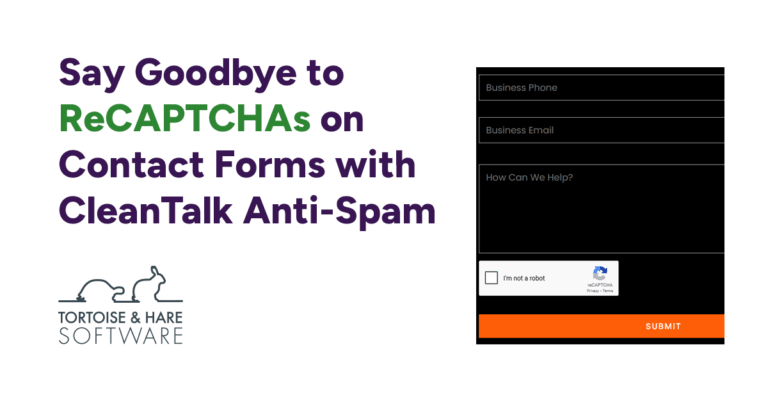
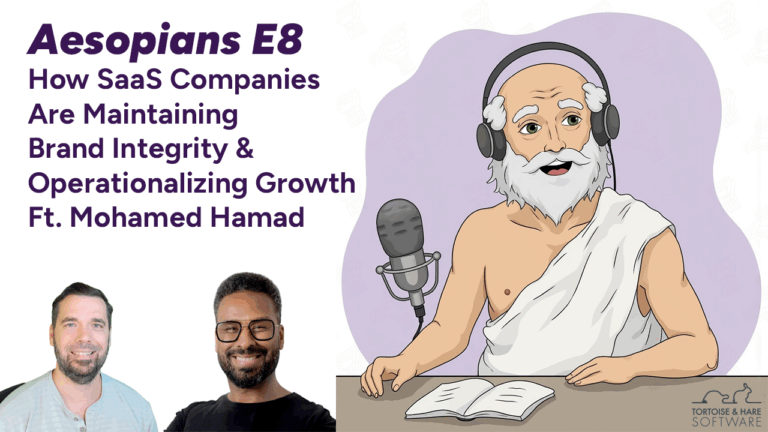
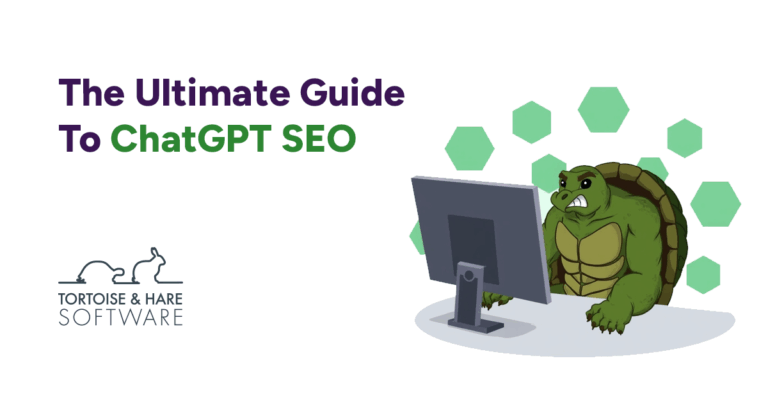
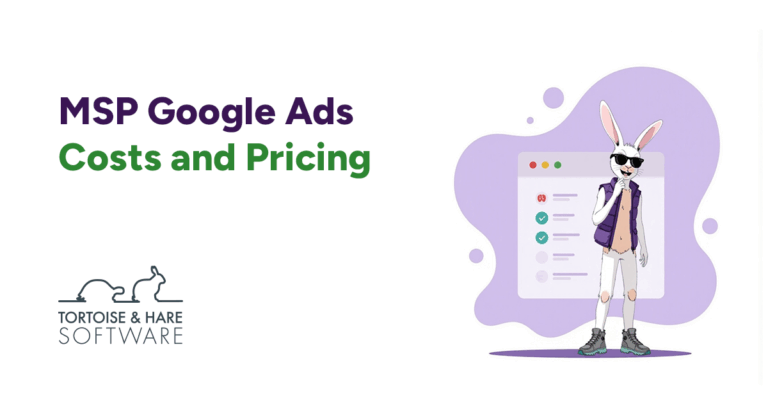


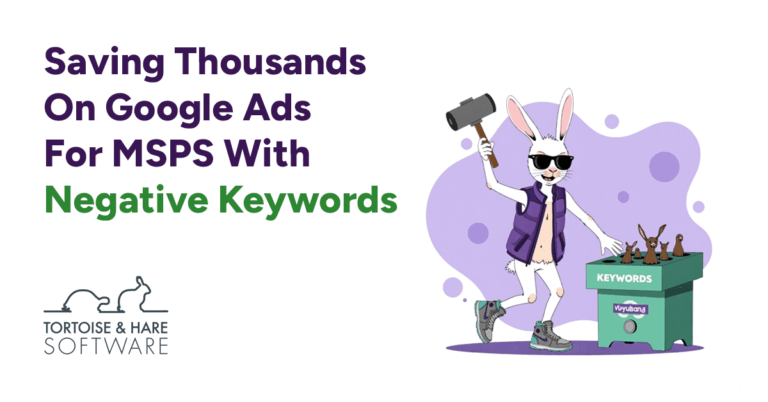
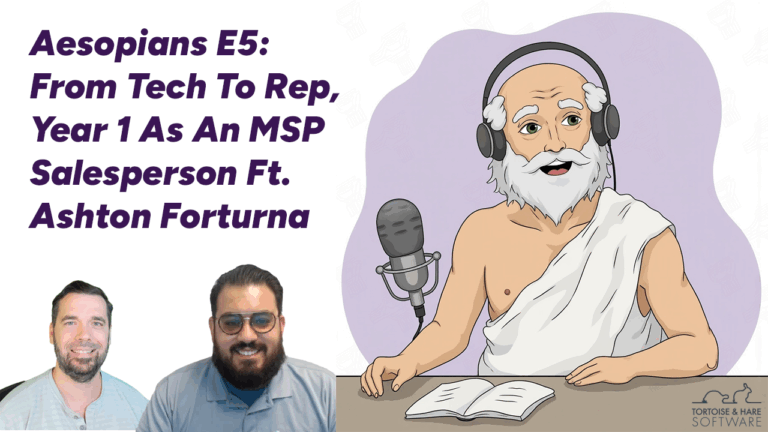





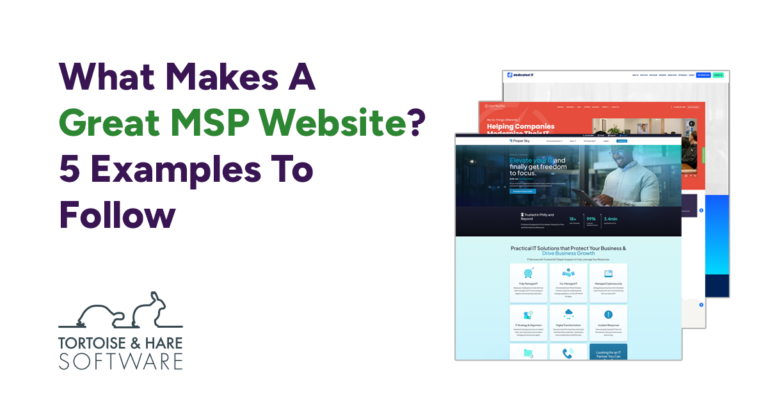
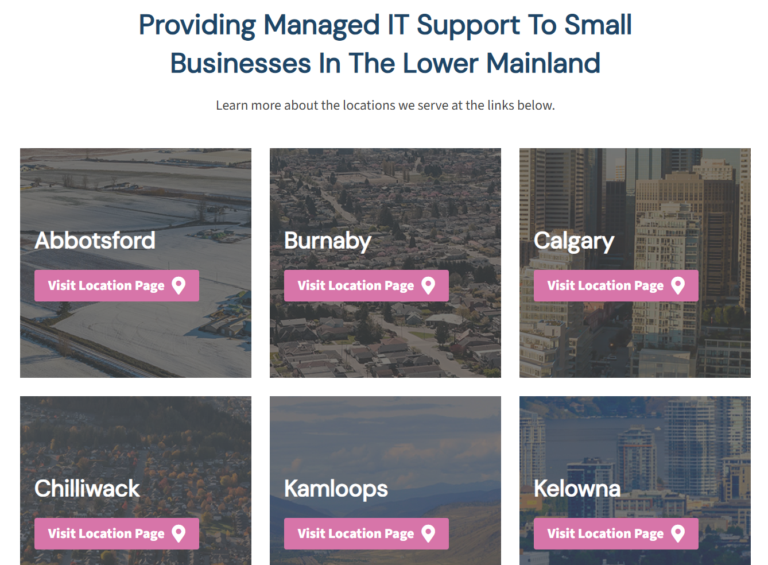




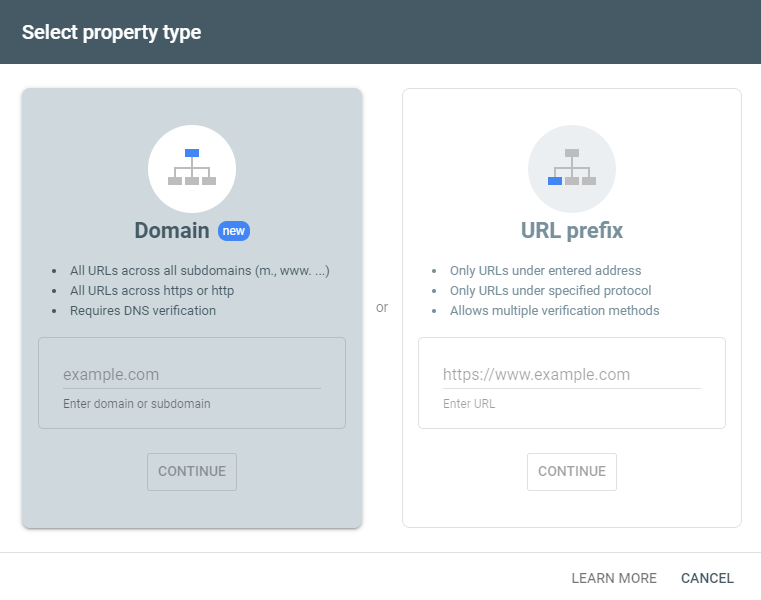








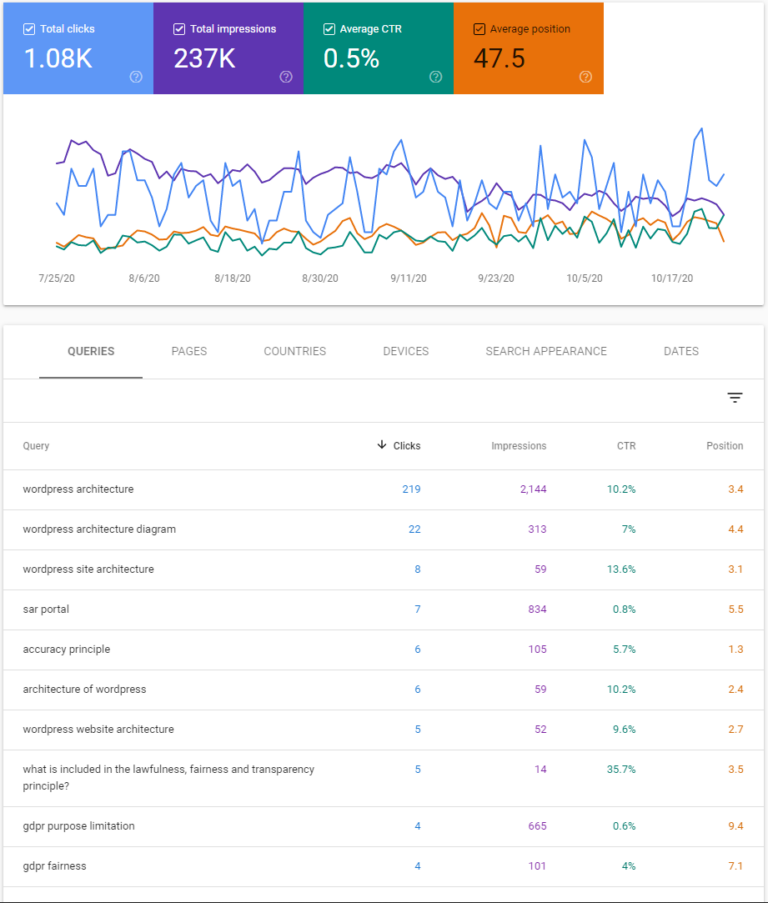

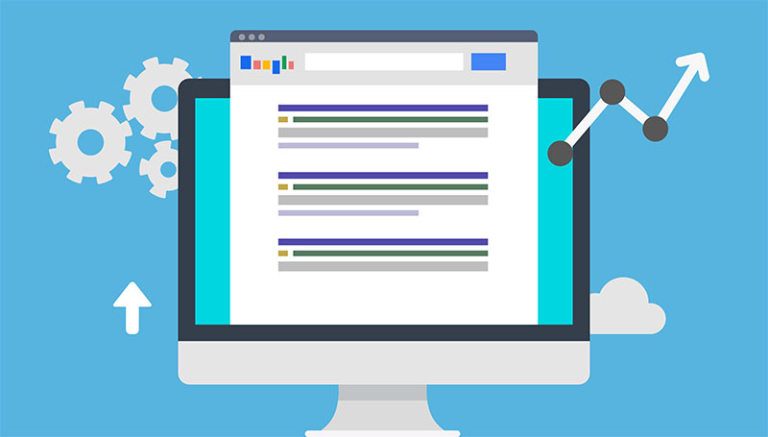



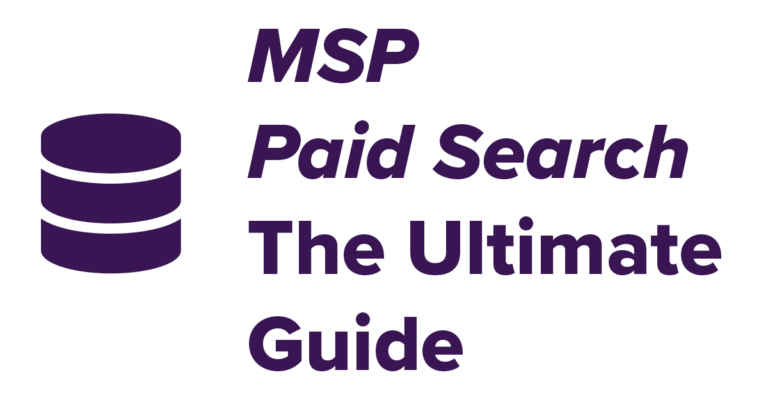


Leave a Comment