Microsoft Loop Presents Marketing Opportunity For MSPs
Last Updated: November 7, 2024

Introduction
Microsoft Loop, a recent addition to the Microsoft 365 suite, is already creating buzz in the tech community, and for a good reason. With its native integration into widely used applications like Outlook, Loop has the potential to transform daily workflows and communication, especially for teams needing real-time collaboration.
For MSPs, this new tool presents both a technical and a marketing opportunity. As more clients encounter Loop in their Microsoft 365 applications, they’ll have questions about how it works and how to use it effectively. By answering these questions and sharing insights, MSPs can build stronger relationships with clients and position themselves as trusted advisors on new Microsoft tools.
In this post, we’ll dive into what Microsoft Loop is, explore its integration within Outlook, and discuss how MSPs can capitalize on it to enhance their content marketing and provide added value to their clients.
What is Microsoft Loop?
Microsoft Loop is a new collaborative tool designed to make content creation and sharing more flexible and dynamic across Microsoft 365 applications. Essentially, Loop is built around “components”—modular blocks of content like text, lists, tables, and even complex data sets. These components can be edited in real-time and appear live wherever they’re embedded across platforms, like Teams, Outlook, and Word.
Key Features of Microsoft Loop
- Real-Time Collaboration: Any Loop component can be edited in real time, and changes are instantly reflected across all instances of that component. This capability is especially useful for teams that need to keep information updated across various documents and communications.
- Flexible Integration Across Microsoft 365: Microsoft Loop isn’t just another document tool; it’s integrated across the entire Microsoft 365 ecosystem, which means users can create and use Loop components directly within Microsoft Teams, Word, and Outlook.
- Components Tailored for Various Needs: Loop components are flexible enough to support different types of information, from simple to-do lists to collaborative project notes. These can be used in multiple contexts, adapting to the workflow needs of different teams.
- CoPilot Integration: Microsoft loop components may also leverage Microsoft Co-Pilot (another sales and marketing opportunity for MSPs) for AI assisted component creation.
Microsoft has positioned Loop as a next-generation collaboration tool, and with it comes an exciting level of real-time flexibility. However, this flexibility can also lead to confusion for end users who are unfamiliar with Loop or who don’t know how to use it effectively, especially within Outlook.
Native Outlook Integration and Its Impact
Microsoft Loop is seamlessly integrated into Outlook, a staple for MSP Customers and the first place it’s likely to be noticed. With this integration, users can now insert Loop components directly into emails, bringing live, editable blocks of content into the world of email communication. This is surely to trigger end user’s curiosity and put a lot of new search engine traffic up for grabs that MSPs can capitalize on to attract B2B buyers to their brands.
How the Outlook Integration Works
- Dynamic Components in Emails: With Loop, users can embed a live component (such as a to-do list, project notes, or status update) directly into an email. When the recipient receives it, they can interact with the component—editing it or adding notes—and any changes will be updated for everyone who has access to that component.
- Real-Time Updates Across Recipients: Unlike traditional email attachments or static blocks of text, Loop components are live, meaning recipients of an email can work together in real time without needing to download attachments or send updated versions.
- Streamlined Workflow: For teams that rely heavily on email communication, this means they can stay aligned without needing to use a separate project management tool. The work happens directly in Outlook, saving time and improving productivity.
For end users, especially those who are new to the idea of dynamic content in emails, this integration is both powerful and potentially overwhelming. Clients may wonder how Loop affects traditional workflows and whether it changes the way they should use Outlook for project updates, task management, or internal communication.

Content Marketing Opportunities for MSPs
MSPs have a great opportunity to assist clients as they explore and adopt Microsoft Loop within Outlook. By producing content that educates, answers common questions, and provides practical examples, MSPs can position themselves as knowledgeable resources on this new tool. Here are some specific ways MSPs can leverage content marketing to meet client needs around Microsoft Loop.
1. Addressing Common Client Questions
When a new tool like Loop is introduced, clients often have questions about its use cases, limitations, and best practices. By addressing these topics in blog posts, articles, and newsletters, MSPs can offer clients the guidance they need while reinforcing their role as expert partners. They can use this content to generate search engine traffic that attracts new potential buyers to their brands, fill up retargeting audiences for their advertising campaigns, and generate new leads.
Potential Topics
- “What is Microsoft Loop and How Can It Benefit Your Workflow?”: A general introduction to Loop, its features, and its primary use cases.
- “How to Use Microsoft Loop in Outlook: A Step-by-Step Guide”: A practical guide for clients who need a walk-through of how to create, insert, and edit Loop components in Outlook.
- “Top 5 Tips for Maximizing Microsoft Loop in Microsoft 365”: Advanced tips for users who want to take full advantage of Loop’s cross-platform capabilities.
These types of content help demystify Loop for clients and make it easier for them to adopt it into their daily routines, reducing potential frustration and improving their productivity.
2. Creating Video Tutorials and Demonstrations
Not all clients will learn best through written guides; some may prefer video content that shows Loop in action. Short, accessible video tutorials are an excellent way for MSPs to visually demonstrate how to use Loop within Outlook, showcasing various use cases and benefits.
Video Ideas
- “Setting Up Your First Loop Component in Outlook”: A quick-start video that walks clients through creating their first Loop component in an email.
- “Real-Time Collaboration with Loop in Teams and Outlook”: A video explaining how Loop components can be used to keep everyone on the same page across different Microsoft apps.
- “FAQ: Microsoft Loop for Outlook Users”: A Q&A-style video that addresses common client questions and concerns about Loop.
By offering these resources, MSPs can make it easier for clients to understand and adopt Loop, strengthening their trust in your services as they adapt to new Microsoft tools.
Here’s a great example of an educational video on leveraging Loop Components in Teams from the “bearded 365 guy“.
3. Leveraging Loop for Personalized Client Engagement
One of the benefits of Loop is its ability to improve real-time collaboration and content sharing. MSPs can incorporate Loop directly into their interactions with clients, allowing for a more interactive and responsive approach to client service. For example:
- Using Loop in Client Check-Ins: MSPs could use Loop components to share project updates in client emails, keeping clients informed and involved without needing a separate project management platform.
- Sharing IT Policy or Security Reminders: Loop allows you to share “evergreen” components (such as IT best practices or cybersecurity tips) that will stay current as they’re updated. Instead of clients receiving static information that may become outdated, they can access a single, live component that’s always up-to-date.
This approach demonstrates proactive communication and gives clients a reason to engage with your content more frequently. By embedding Loop into client communications, MSPs can increase the relevance and value of their interactions, positioning themselves as more collaborative and client-focused.
Practical Use Cases MSPs Can Share with Clients
To help clients visualize how Loop can improve their workflows, MSPs can create content around specific use cases that are relatable and practical. Here are a few scenarios to illustrate Loop’s potential benefits:
- Real-Time Project Collaboration: Teams working on a project can use a Loop component within Outlook emails to share updates and tasks. Instead of sending multiple emails with attachment updates, a single Loop component can be updated by everyone, reducing email clutter and improving communication.
- Task Management: Show clients how they can create and track tasks using Loop components within emails, which is especially helpful for small teams without a separate project management system. For example, a to-do list component can be updated by team members, making it easy to track who is responsible for what without leaving Outlook.
- Ongoing Client Resource Sharing: Create reusable Loop components with information clients might need frequently, like data backup tips or security protocols. These can be included in periodic check-ins or newsletters, giving clients easy access to always-current information.
Conclusion
Microsoft Loop’s integration into Outlook and Microsoft 365 introduces a new way for teams to communicate and collaborate more dynamically. As clients start to explore Loop, they’re likely to have questions about how it works, how to use it effectively, and how it can benefit their daily workflows.
For MSPs, this opens up a prime opportunity to create valuable content that answers these questions and provides guidance. By producing blog posts, videos, and practical examples, MSPs can support clients in adopting Loop while positioning themselves as trusted advisors on new technology.
Next Steps for MSPs
Begin by observing the questions and feedback your clients have about Microsoft Loop. Then, create content that directly addresses these needs, whether through blog posts, emails, or video tutorials. This proactive approach will help your clients feel supported as they integrate Loop, strengthening their trust in your expertise and ensuring they get the most out of Microsoft’s latest tools. Need help with creating content, generating search engine traffic, and positioning your MSP as a thought leader? Reach out to Tortoise and Hare today for help capitalizing on the Loop opportunity.


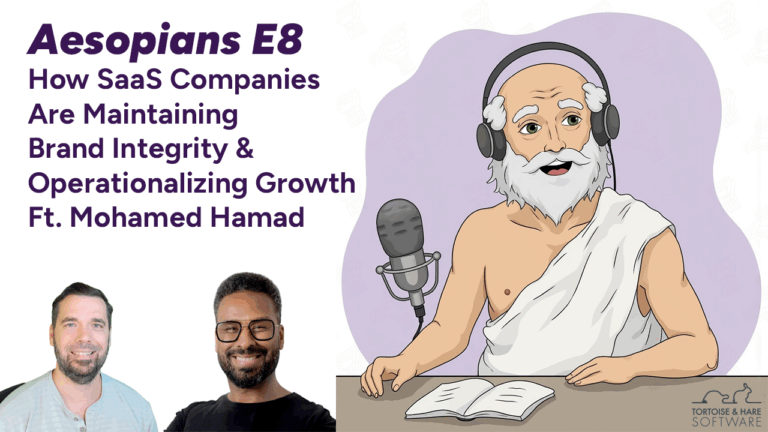
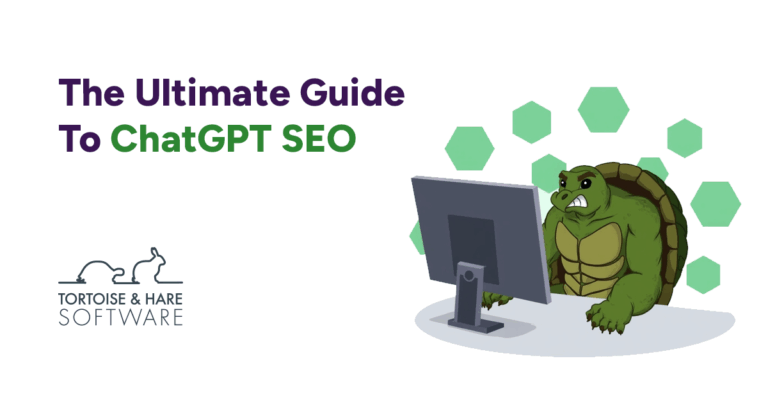
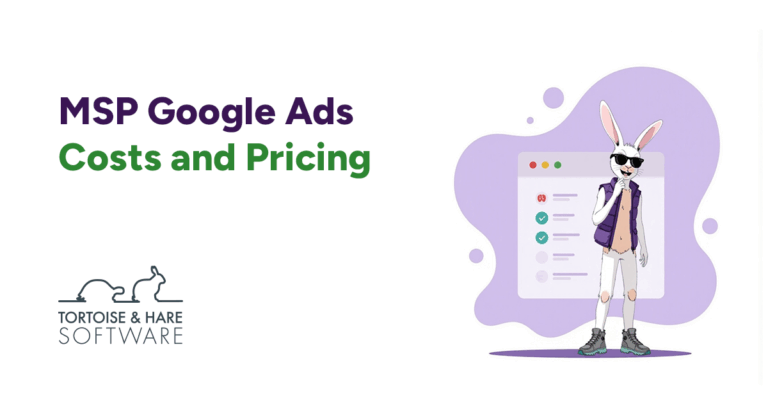


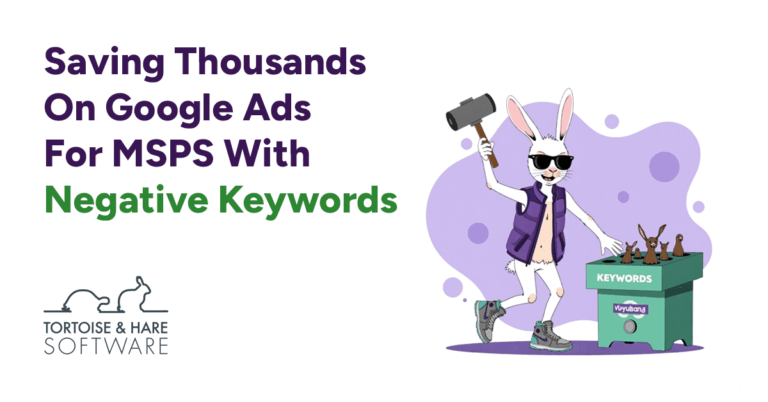
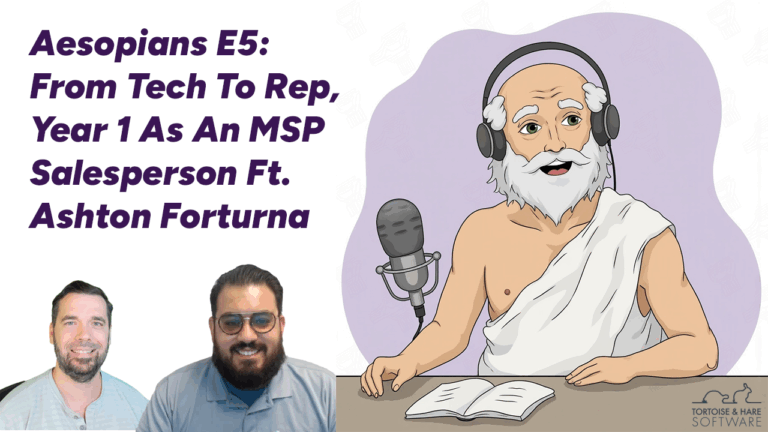





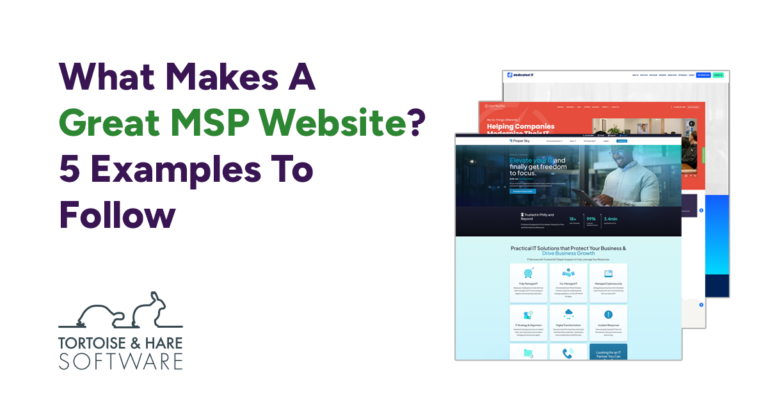
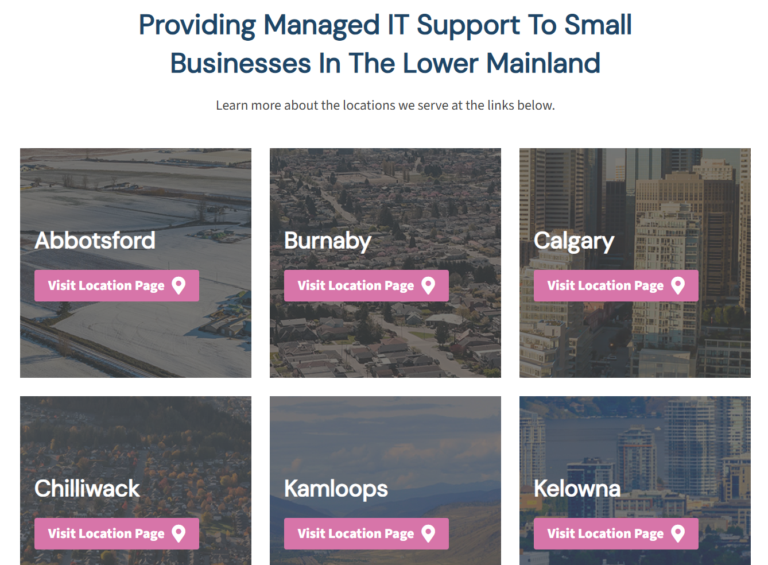












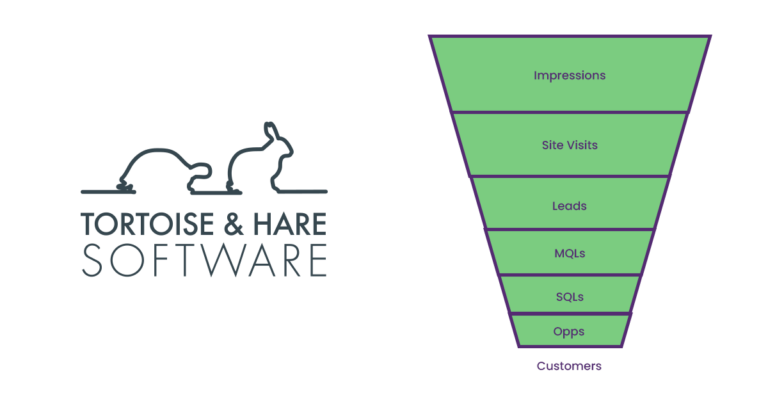




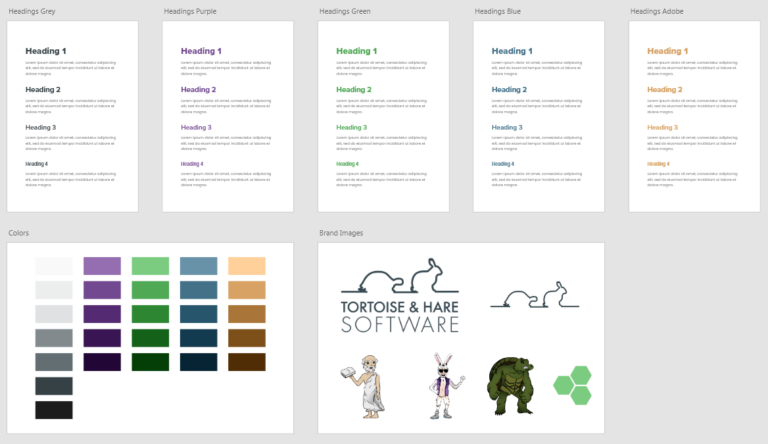



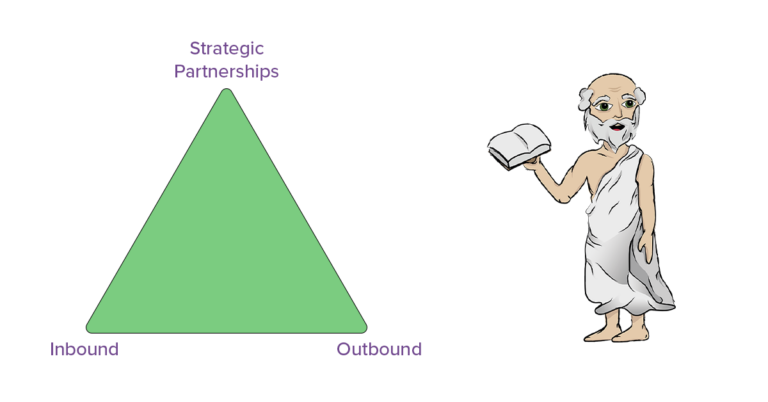


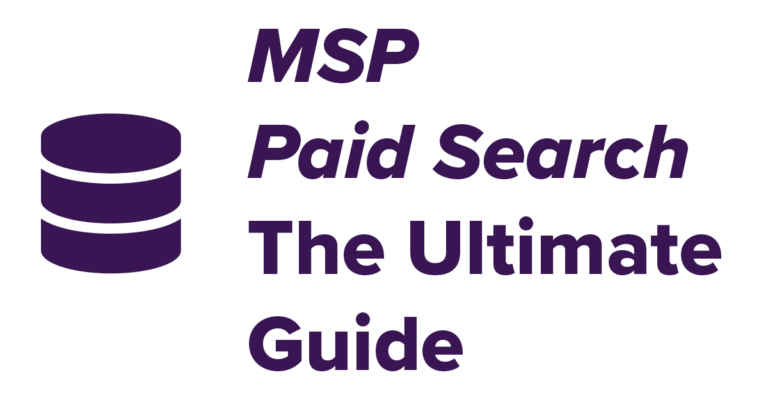
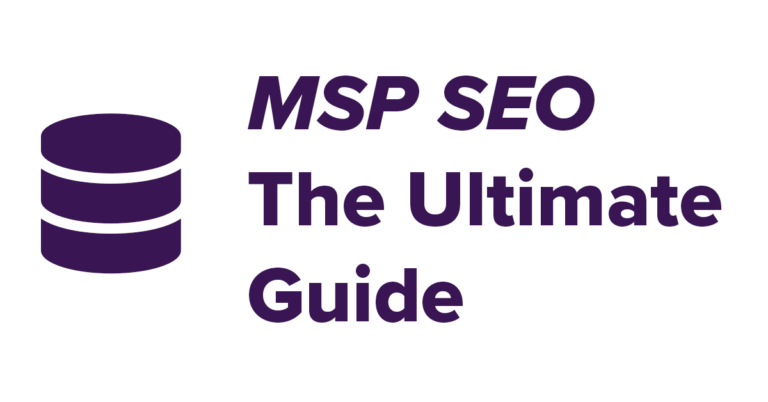


Leave a Comment