The Ultimate Guide To ChatGPT SEO
Last Updated: June 2, 2025
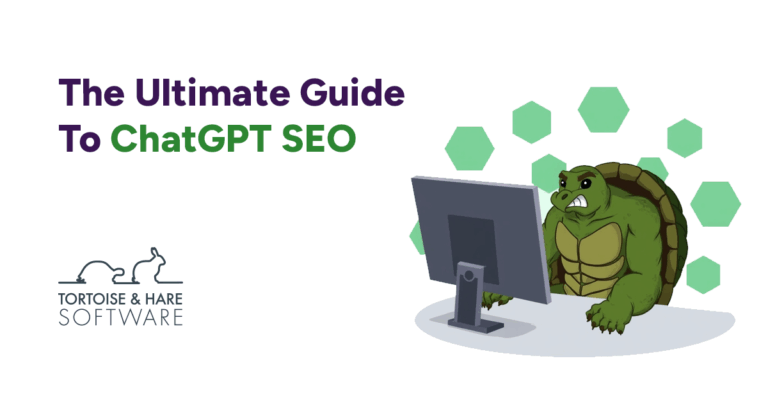
Most SEO professionals are racing to understand how AI tools are reshaping visibility. But the biggest shift isn’t coming from Google—it’s coming from ChatGPT. As organic search volumes and conversions have been declining we’ve been seeing significant upticks on referral traffic from ChatGPT and very high conversion rates from traffic that comes from ChatGPT and other LLMs. It’s become clear that focusing more on how to optimize content for ChatGPT and other LLMs is something that marketers must take seriously and in this post we’re sharing some intendent research on the inner workings of ChatGPT’s search engine in this ultimate guide to ChatGPT SEO.
ChatGPT is now surfacing live search results via its web tool, not just summarizing its training data. That changes everything about discoverability. In this ChatGPT SEO Guide, we’re going to reverse-engineer how ChatGPT actually retrieves content, how its internal search mechanisms work, and what you can do to make your content surface inside AI-generated responses.
You’ll walk away knowing what matters, what doesn’t, and how to adjust your SEO strategy for this new layer in the search stack.
Why I Created This ChatGPT SEO Guide
I didn’t just read a few tweets or speculate based on vibes. I sat down with ChatGPT and asked it direct technical questions about how it pulls search results. I used my background as a former software developer and my current experience as an SEO to ask the kind of questions most people wouldn’t think to ask.
I did this because I saw a lot of misinformation circulating—on LinkedIn, Reddit, and beyond. A lot of people are pretending to know how ChatGPT search works, but their claims didn’t align with how systems like this are typically built.
So I began digging deeper into how things work on the backend and have created this guide which summarizes the conversation and it’s key takeaways here. I’ve included a link to download the full conversation below.
Download The Full Conversation
Why Technical Understanding Of ChatGPT’s Internal Search Function is Essential
To even begin optimizing for ChatGPT SEO, you have to understand how ChatGPT gets its data.
This isn’t like optimizing for a traditional Google SERP. There’s no browser. No personalization. No cookie history. Just a structured query passed through the ChatGPT web tool to a search engine backend, and then a narrow slice of post-processed results.
The search engine backend is an abstraction—a system designed to call whatever search engine ChatGPT wants to use. Right now, that’s the Bing Web Search API. But that could change and is going to in the future.
Understanding that pipeline is critical. Because if you’re optimizing for user signals or location-specific results, you’re already missing how ChatGPT actually works.
Understanding ChatGPT’s Internal Search Mechanism
The Web Tool and Browserless Search Experience
When ChatGPT needs live data, it uses a system called the web tool. This is a browserless search interface. It does not emulate Chrome or Safari. It sends structured search queries directly to a backend API, receives structured results, and post-processes those results internally.
The system is contextless by default. It doesn’t know your location, your device, or your history. It doesn’t attempt to emulate that context unless explicitly prompted. Every query is cold, clean, and reconstructed into a well-formed backend request. The web tool doesn’t pass your full natural language prompt directly—it reformulates it.
This is important for SEOs to understand: if your visibility depends on location, personalization, or UI-level presentation (like image packs or featured snippets), that context doesn’t exist here. Your content needs to win on structural clarity and keyword alignment.
Post-Processing and Filtering
After the web tool retrieves information from the search engine backend, ChatGPT applies a post-processing step to refine the list of candidate sources. From the full set of results returned by the API, which contains a maximum of 12 entries that will be evaluated further.
“The system typically selects the top 12 results from the backend before applying additional filters to evaluate coherence, source quality, and relevance to the original query.”
It may remove results that are:
- Overly vague or generalized
- Behind a paywall or login
- Lacking key query terms
- Heavily commercial or spammy
- Not easily summarizable (e.g., too dense or abstract)
This is why a page that “ranks” in Bing may not be selected by ChatGPT. Ranking is just the first hurdle. You also need to survive the ChatGPT level filter.
Available Parameters in ChatGPT’s Web Tool Queries
When ChatGPT uses the web tool to perform a search, it sends a structured request to the search engine backend using a set of specific parameters that influence the retrieval and ranking of search results. These parameters shape how the query is interpreted, how results are retrieved, and what content gets prioritized.
Queries
This is the core search input. The web tool does not pass your natural language query directly. It restructures it into a concise search phrase, strips stop words, emphasizes entities, and may apply boosting.
Example:
Prompt: “Can you find the latest Tesla earnings report for Q1 2025?”
Rewritten:+Tesla earnings report Q1 2025
Only the word “Tesla” is boosted in this case—signaling its importance to the backend.
QDF (Query Deserves Freshness)
This parameter sets how much the query should prefer recent content. A value between 0 and 5 is chosen based on the inferred freshness sensitivity of the topic.
| QDF Level | Meaning | Boosts Fresh Content From | Use Case Example |
|---|---|---|---|
| 0 | None | Irrelevant | “What is calculus?” |
| 1 | Low | ~18 months | “How does SEO work?” |
| 2 | Moderate | ~6 months | “Best CRM tools in 2025” |
| 3 | High | ~3 months | “Recent GPT-4o benchmarks” |
| 4 | Very High | ~60 days | “Apple WWDC 2025 summary” |
| 5 | Critical | ~30 days | “ChatGPT SEO changes this week” |
Intent
Currently, the only supported intent parameter is intent=nav. This stands for navigational intent, and Only one supported mode: intent=nav, used when the user is looking for a specific known document or title.
Examples include:
- “Metamoose launch memo”
- “Pluto design doc”
This helps prioritize exact-match documents over general content.
Language Handling
If the prompt is in another language, the query is translated and issued in both the original language and English to maximize coverage.
Start Date / End Date
These parameters are used only in very specific scenarios—typically when ChatGPT is browsing a direct source like a Slack thread or document. They apply to follow-up content clicks, not the initial web search. When engaged, they filter content by a defined time window (for example, “last two weeks”) to ensure temporal relevance.
- These are not part of the initial search query sent to the web search engine.
- Used primarily when narrowing the scope of results inside a specific document or threaded conversation.
For SEO purposes, this parameter has minimal direct impact, but it reinforces the broader theme: recency matters. Especially in technical, fast-changing, or industry-specific queries, keeping your content fresh remains an important strategic lever.
Boosting Operator
A + prefix increases the weight of a keyword or entity in the search. For example, in the query +Tesla earnings report Q1 2025, only “Tesla” is boosted. This typically aligns with classical search behavior, where + means the word must be included in search results.
ChatGPT uses this on proper nouns, company names, and key entities during query restructuring to prioritize core concepts.
Deep Dive: The Boosting Parameter
Among all the parameters ChatGPT uses in its search queries, the boosting operator is one of the most important. Unlike traditional SEO signals like backlinks boosting occurs before any ranking happens. It influences how the query itself is constructed and prioritized before it even reaches the search engine backend.
What the Boosting Operator Does
The boosting operator allows ChatGPT to apply additional weight to specific keywords or entities within a query. This is done by adding a + symbol in front of a term in the search string.
For example, from the original chat:
+Tesla earnings report Q1 2025
In this case, only the word “Tesla” is explicitly boosted. The plus sign applies to the word immediately following it and signals to the search backend that this term should be treated with elevated importance. This approach is consistent with how many classical search engines interpret the + operator—where it indicates that the specified word must be present in the search results.
How It Works with Query Restructuring
ChatGPT does not pass user prompts directly to the search engine. Instead, it rewrites them to produce well-formed search queries, stripping out filler language and stop words, resolving ambiguity, and elevating key entities. During this process, proper nouns, brand names, or other high-value terms may be marked with the + operator to ensure they play a central role in the ranking logic.
This means that if your content includes the entities ChatGPT is likely to boost—and those entities are clearly named in your titles, headers, and body—you increase your likelihood of being included in the candidate result set.
Why Boosting Matters for SEO
Boosting has a front-end impact on what content is considered relevant at all. Even if your content is topically aligned with a query, if it doesn’t strongly match the boosted term, it may not be included in the short list of sources that ChatGPT considers during post-processing.
To align with boosting behavior:
- Use precise, standard entity names early in your content.
- Avoid burying important entities in long-winded paragraphs or secondary sections.
- Match query language as closely as possible—especially for topics where certain keywords or brands dominate discussion.
Deep Dive: The QDF (Query Deserves Freshness) Parameter
QDF, or Query Deserves Freshness, is a parameter ChatGPT uses when it needs to decide how much importance to place on recent content during a web search. The QDF value is set from 0 to 5, with higher levels placing more weight on fresh content. Here’s the exact breakdown as described in the original chat:
QDF Levels and Their Implications
| QDF Level | Meaning | Boosts Fresh Content From | Use Case Example |
|---|---|---|---|
| 0 | None | Irrelevant | “What is calculus?” |
| 1 | Low | ~18 months | “How does SEO work?” |
| 2 | Moderate | ~6 months | “Best CRM tools in 2025” |
| 3 | High | ~3 months | “Recent GPT-4o benchmarks” |
| 4 | Very High | ~60 days | “Apple WWDC 2025 summary” |
| 5 | Critical | ~30 days | “Is the subway closed today?” |
This table was generated directly in the conversation to clarify how ChatGPT interprets and applies freshness priorities when querying through its web tool.
What This Means for SEO
If you’re targeting queries that fall into QDF levels 3–5, your content needs to be recent—published or updated within the last few weeks to three months. Even for mid-tier QDF levels like 2, a six-month recency window can be the difference between visibility and exclusion.
To optimize for QDF:
- Update high-performing content regularly, especially on fast-changing topics.
- Use visible date markers (e.g., “Updated May 2025”) in your content.
- Include freshness-relevant language such as current year references or recent event coverage.
- Add or update structured data (
dateModified) to reflect updates programmatically.
When ChatGPT assigns a QDF level to a query, it alters what gets retrieved from the search backend. If your content is stale and others have updated theirs, you may be filtered out—even if your original content was more comprehensive.
Understanding ChatGPT’s Search Backend Architecture
Once you’re past the first layer of the ChatGPT web tool preparing a query with the parameters listed above, the next step is for ChatGPT to pass the query from the web tool to the ChatGPT search backend. When ChatGPT performs a live web search, it doesn’t use a traditional browser or crawl the web directly. Instead, it sends a query through a modular system known as the search engine backend. This architecture is critical to understand because it affects how your content is found, ranked, and presented.
What Is the Search Engine Backend?
The search engine backend is an abstraction layer. That means it’s not a fixed system, but a swappable component that can interface with different search engines. Its job is to take a query from ChatGPT’s web tool, forward it to an underlying search engine, and return structured results for further processing.
As ChatGPT described in the original chat:
“When I use the web tool, the baseline search results come from a single search engine—not a metasearch approach combining multiple engines.”
Currently, that engine is the Bing Web Search API. All live web searches conducted through ChatGPT are routed through this API unless specified otherwise.
Why This Matters for SEO
This architectural setup has several implications for marketers and SEOs:
- No Aggregation: Only one search engine is queried per request. Results are not blended or averaged across engines.
- No Personalization: The search is neutral and contextless. No cookies, no browser history, and no geo-IP data unless explicitly simulated.
- Pre-Ranked Results: The backend returns results based on Bing’s API ranking which are already pre-ranked before they hit ChatGPT.
- Post-Processing Happens Later: After results come back, ChatGPT applies its own logic to filter, summarize, and generate the final output—but it doesn’t override the initial ranking provided by the backend.
Flexibility and Future Shifts
Because the backend is abstracted, OpenAI could theoretically switch to a different engine (like You.com, Brave Search, or a proprietary index) without rewriting the whole system. In fact, with the Bing Web Search API scheduled for deprecation in August 2025, this shift is likely.
SEOs should monitor these changes closely. A backend change would potentially shift the rules of the game—altering which content ranks, what signals matter, and how results are returned.
How ChatGPT Uses the Bing Web Search API
ChatGPT currently uses the Bing Web Search API as its default search backend when performing real-time lookups through the web tool. Understanding how this API behaves helps clarify what your content is competing against and what kind of optimization will actually make a difference.
What the Bing Web Search API Returns
When ChatGPT submits a query, it receives a ranked list of search results directly from the API. These are plain, structured search responses—no ads, no UI features, no personalization.
According to the original chat, the API:
- Returns up to 12 results by default, shaped by the
countparameter. - Prioritizes relevance, authority, and freshness (if QDF is applied).
- Does not personalize based on user behavior, device, or location.
- Uses the
responseFilter=Webpagessetting by default—so only webpage results are returned unless otherwise specified.
This makes it a clean, controlled environment—ideal for consistent retrieval, but devoid of some of the SEO surface area present in browser-based searches (like local packs or rich snippets).
Key Parameters Likely Used by ChatGPT
Based on documentation and internal behavior, here are the most likely default parameters used by the web tool when querying the Bing Web Search API:
| Parameter | Likely Value | Purpose |
|---|---|---|
q | search string | The actual user query, rewritten for precision |
count | 12 | Limits the number of results returned |
offset | 0 | Starts from the first result |
mkt | en-US | Market/region targeting (generic unless specified) |
safeSearch | Moderate | Filters out adult or inappropriate content |
freshness | Off or set via QDF | Applies recency filtering if QDF is active |
responseFilter | Webpages | Filters result type to just webpages |
textFormat | Raw | No rich formatting in the response |
textDecorations | false | No snippet highlighting |
ChatGPT does not modify most of these unless prompted—for example, by applying a specific QDF value or simulating location through query phrasing.
See the full list of Bing Web Search API parameters.
How It Differs from Browser-Based Bing
Unlike Bing’s public browser search, the API version ChatGPT uses does not show:
- Ads or sponsored listings
- Local map packs or business cards
- Personal search history-based results
- Infinite scroll or query expansion features
This difference is key. When you’re optimizing for ChatGPT, you’re not optimizing for a traditional SERP. You’re targeting a distilled, API-driven search interface where structure, clarity, and topical precision matter more than how your page looks in a UI.
The Role of the Freshness Parameter in Bing’s API
Freshness is one of the most influential factors in whether your content gets surfaced by ChatGPT—especially for queries that are time-sensitive or rapidly evolving. While QDF determines whether recency should be emphasized, the actual filtering of results is executed through the freshness parameter in the Bing Web Search API.
How the Freshness Parameter Works
When ChatGPT sets a QDF value of 1 or higher, it’s likely to trigger the use of Bing’s freshness parameter. This tells the search engine to narrow results based on how recently they were published or updated. The parameter accepts values like:
- Day – restricts results to the past 24 hours
- Week – restricts to the past 7 days
- Month – restricts to the past 30 days
- Off – no freshness constraint (default)
If no QDF is applied, the web tool defaults to freshness=Off, meaning content is retrieved based purely on relevance. But once QDF is active—especially at levels 3, 4, or 5—the freshness filter begins limiting which documents are even considered for ranking.
Note the difference between the web search API and the ChatGPT freshness parameters. The web search API parameters can be much more granular than the ChatGPT levels and the basic 0-5 level could potentially be overridden with more granular freshness.
In the original chat, ChatGPT explained that applying QDF is what activates the
freshnessparameter, instructing Bing to “bias toward newer content” depending on the urgency of the query.
Why Freshness Signals Matter in Your Content
Search engines like Bing evaluate freshness using several mechanisms:
- Structured data fields like
datePublishedanddateModifiedin JSON-LD or Open Graph metadata - On-page dates visible in content like “Updated May 2025”
- HTTP headers such as
Last-Modified - Recency of backlinks and traffic activity
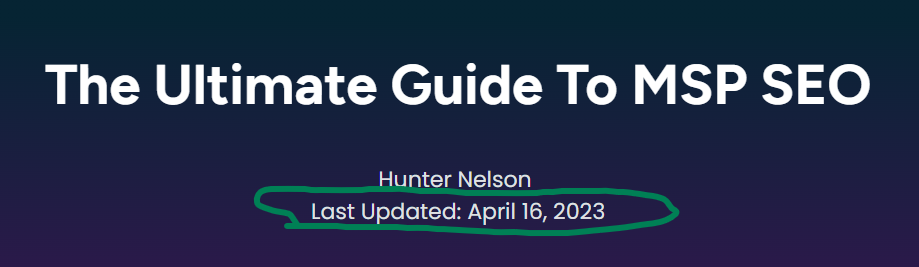
If your content lacks these freshness signals—or if they’re outdated or missing—your content may be invisible under high-QDF conditions, regardless of its quality or keyword optimization.
What You Can Do
To align your content with the freshness filter:
- Include clear, visible update dates on all time-sensitive content.
- Maintain accurate structured metadata (
dateModified,datePublished). - Ensure crawlable freshness by updating your sitemap and using ping tools like IndexNow.
- Update content meaningfully, not just cosmetically. Search engines look for substantive changes.
In the context of ChatGPT SEO, keeping your content fresh is not just about appealing to users—it’s about ensuring you’re even in the pool of eligible results.
The Response Filter: Why Only Webpages Are Returned
One of the most overlooked but critical factors in understanding ChatGPT SEO is the responseFilter parameter used in Bing Web Search API calls. This parameter controls which types of content are returned—such as webpages, images, videos, or news—but in ChatGPT’s implementation, it’s locked down by default.
How ChatGPT Uses responseFilter
ChatGPT confirmed in the original chat that it only uses the Webpages filter by default when retrieving results:
“I do not explicitly modify the responseFilter parameter to fetch results beyond Webpages… Map listings and business cards only surface indirectly if they appear in the page meta or web content.”
This means:
- No videos or YouTube results unless they appear on a webpage.
- No image results, even if a query is visually oriented.
- No news tab, unless a news article ranks organically as a webpage.
- No local pack, no map interface, no Places API results.
Why This Matters for SEOs
When optimizing for ChatGPT SEO, it’s not enough to rank in image search or get featured in a video carousel. If your content doesn’t exist as a webpage—HTML content on a public site—it’s unlikely to be considered.
This also means:
- Pages behind logins or walls are excluded.
- Content hidden in JavaScript that doesn’t render server-side may be ignored.
- Pure video or podcast content that isn’t embedded in a supporting article will likely be missed.
Practical Steps to Align with This Constraint
If you’re publishing content in other formats (audio, video, PDF), be sure to:
- Create a corresponding webpage with full text or a rich summary.
- Include structured metadata and crawlable body content.
- Ensure the page loads without requiring user interaction or logins.
If you’re in a vertical where video, visual, or local content performs well in traditional SERPs, this filter means you’ll need to rethink how you package that content to get surfaced in ChatGPT.
How ChatGPT Handles Localization and Geographic Context
Localization is a foundational element in traditional SEO. But with ChatGPT, the rules change. Because it doesn’t operate in a browser and doesn’t have access to your device’s IP or location by default, geographic targeting works very differently. Local ChatGPT SEO is a topic we’ll dive deeper into in a future post.
Location Handling in ChatGPT’s Web Tool
In the original chat, ChatGPT made it clear:
“By default, the web tool doesn’t assume a specific geographic location unless you tell me your location or ask for something location-specific.”
Unless a user includes a location in their query—like “MSP SEO agencies in Austin”—the search is executed in a fully location-agnostic way. That means ChatGPT isn’t inherently surfacing “nearby” results or tailoring based on IP geolocation like a browser-based Bing or Google search would.
No True Geo-Parameter
Unlike some commercial APIs or browser engines, ChatGPT’s web tool does not currently use a parameter like location=... or geo=.... It also doesn’t explicitly modify the Bing Web Search API’s mkt (market) setting for regional targeting unless a query directly suggests it.
Instead, ChatGPT “simulates” local relevance by:
- Injecting city or region names into the query: e.g., “+MSP +marketing +agencies +Texas”
- Using localized keywords provided by the user
- Relying on on-page signals in content like local schema, business addresses, or city names in titles
So if you’re trying to get discovered for local services, your content needs to send those geographic signals clearly and directly through standard SEO best practices.
Implications for Local SEO
Here’s what this means in practice:
- You must include specific city or regional names in your content and page titles.
- Structured data for local business (
LocalBusinessschema) becomes even more valuable. - “Near me” queries only resolve accurately if the user supplies a location.
- You can’t rely on proximity-based ranking—ChatGPT won’t know where the user is unless they say so.
How to Optimize for ChatGPT’s Localization Limitations
- Use city, state, and ZIP codes naturally in your copy—especially in headlines, subheadings, and meta descriptions.
- Structure your content for multi-location support: Create dedicated landing pages for each city or service area.
- Add localized reviews, testimonials, or client references that reinforce place names.
- Implement structured data, such as
LocalBusiness, withaddressandgeoproperties for stronger indexing.
While ChatGPT can’t simulate true location-aware search by default, it will respond to cues you embed in your content. If you’re not explicitly signaling local relevance, your page may get skipped in local-intent queries—even if you’re the perfect provider.
Key Takeaways and Action Items for ChatGPT SEO
Now that we’ve broken down how ChatGPT retrieves, filters, and ranks content via its web tool, the path forward for SEO becomes clearer. This isn’t traditional search, and it doesn’t play by the same rules. But that doesn’t mean it’s unpredictable—it just requires different thinking.
What You’ve Learned
- ChatGPT uses a browserless web tool to call a search engine backend—currently the Bing Web Search API—to retrieve search results.
- Query rewriting is aggressive: prompts are simplified, stripped of stop words, and restructured around core entities.
- Post-processing limits results: Only 12 results are considered, and further filters eliminate irrelevant, vague, or outdated pages.
- Freshness is critical: QDF (Query Deserves Freshness) influences whether content is even retrieved. A QDF level of 5 might limit visibility to content published in the past 30 days.
- Boosting and entity alignment matters: If your page doesn’t contain the exact keywords or entities ChatGPT has prioritized with a
+operator, it’s unlikely to surface. - Only webpages are retrieved: ChatGPT filters for
Webpagesonly—excluding videos, images, maps, and other formats. - Localization is limited: Unless the user specifies a location, there’s no geographic targeting. Local content must clearly state its relevance to be considered.
Strategic Action Items for SEOs
- Refresh your content regularly
QDF and freshness filters penalize stale pages. Update high-value content quarterly, if not monthly, especially for fast-moving topics. - Use exact-match entities
Avoid clever rewordings that obscure key names. Include canonical terms, brands, and industry keywords early and prominently. - Structure for summarization
Use clear headings, bullet points, and defined sections. ChatGPT evaluates content not just for ranking but for summarizability. - Embed location-specific language
If you serve a region or city, make that clear in the copy, metadata, and structured data. Assume no geo-targeting help unless you provide it. - Audit your metadata and structured data
Ensure accurate and currentdateModified,title,description, and structured schema on every page. - Watch for backend changes
With the Bing Web Search API slated for deprecation, stay alert to shifts in ChatGPT’s backend architecture, as future engines may prioritize different ranking signals.
Final Thoughts
Optimizing for ChatGPT SEO is about aligning with the system’s logic—not just appealing to user intent. If your content can survive query rewriting, pass freshness filters, match boosted terms, and lend itself to summarization, you’ll be far ahead of most competitors. At Tortoise and Hare we optimize websites for both traditional SEO, ChatGPT SEO, and other LLMs. Reach out today with help surfacing your content in search engines and LLMs.



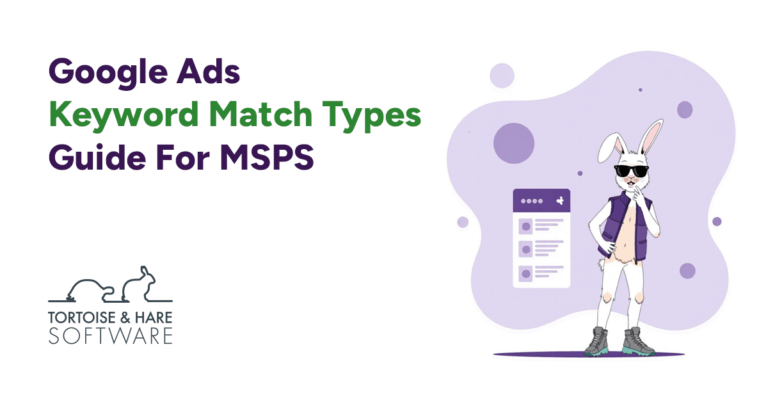

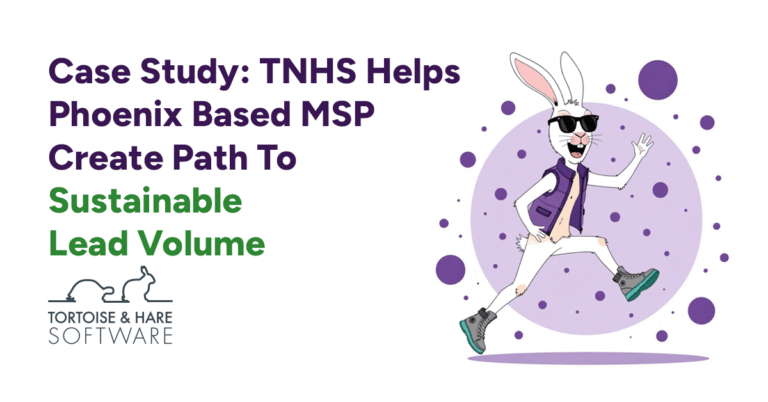
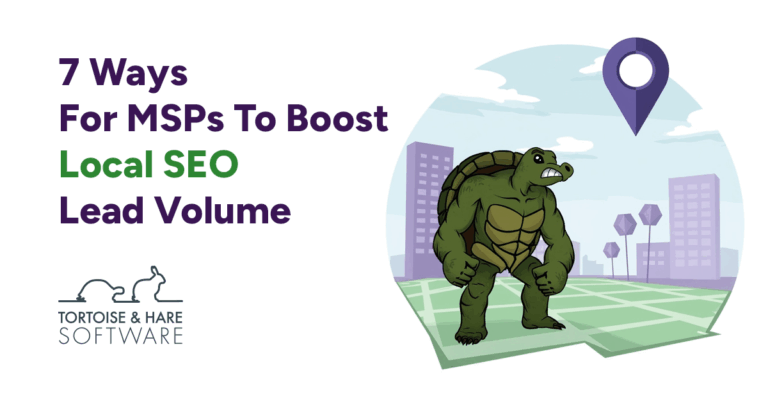
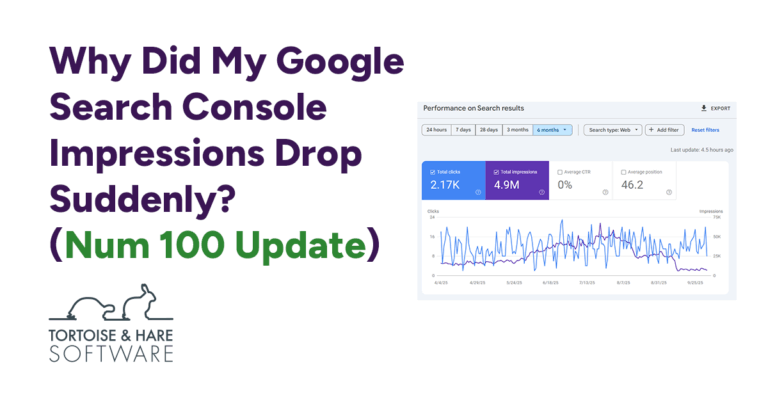
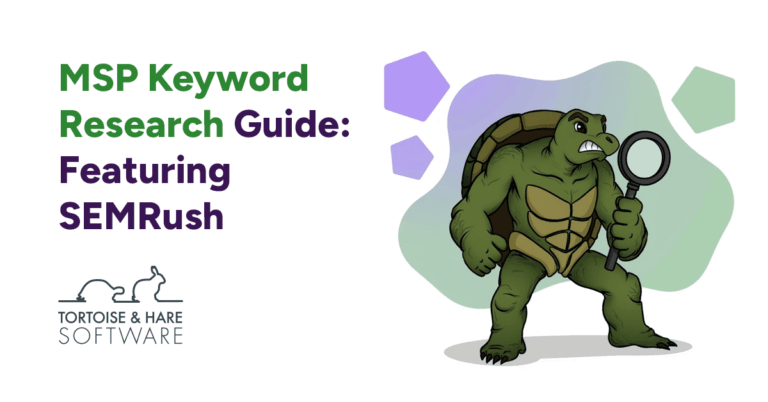


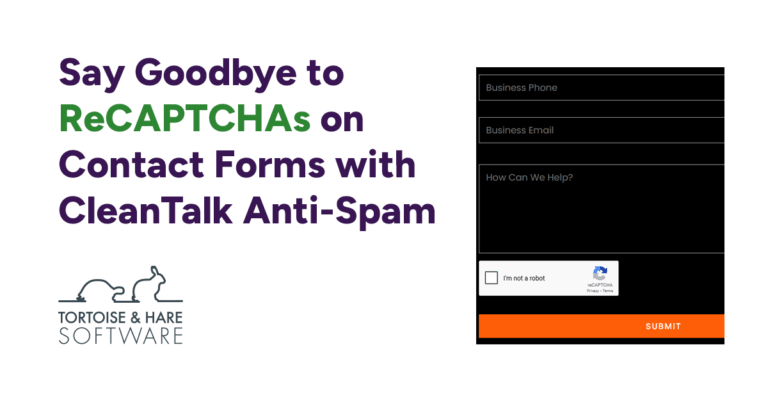
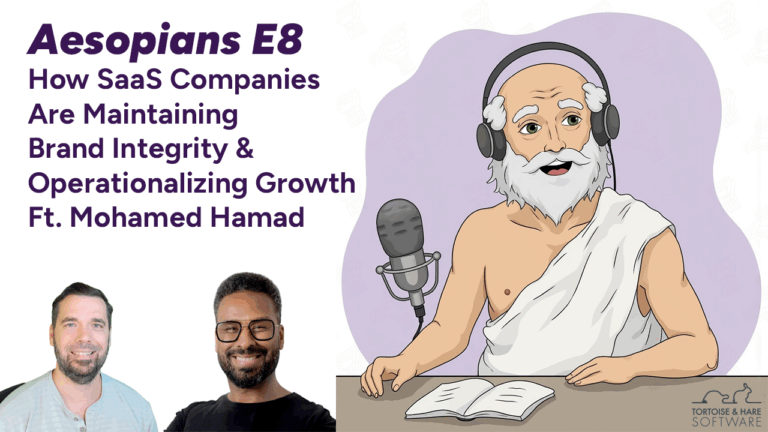
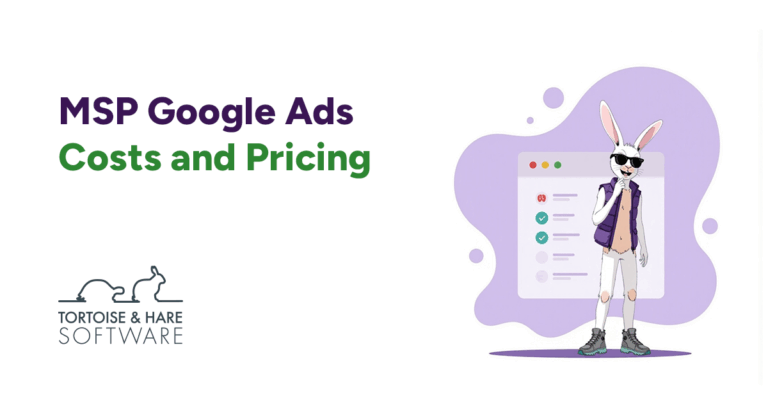


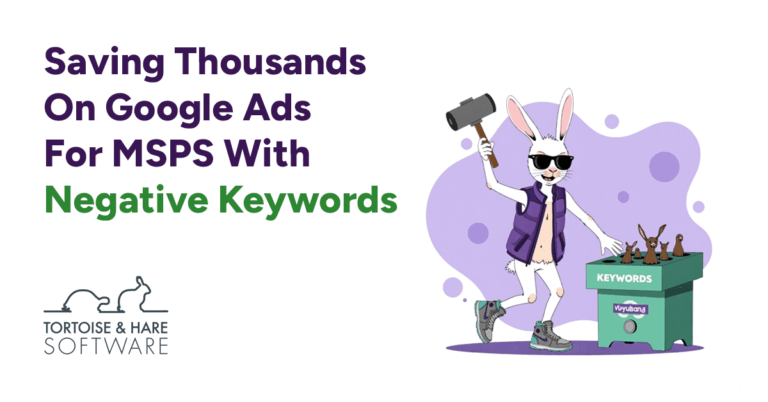
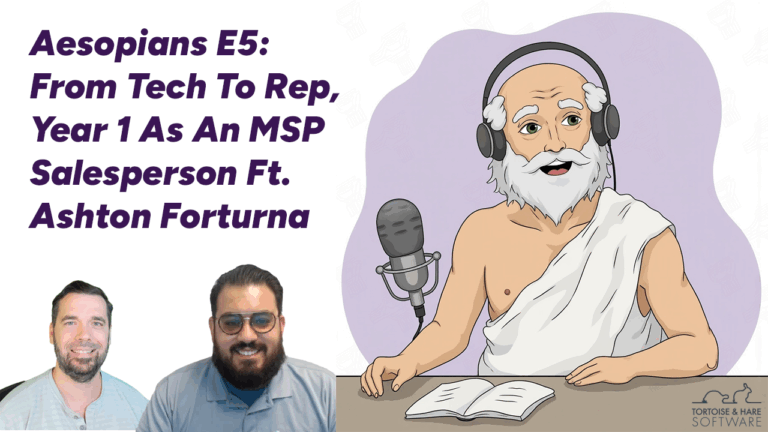




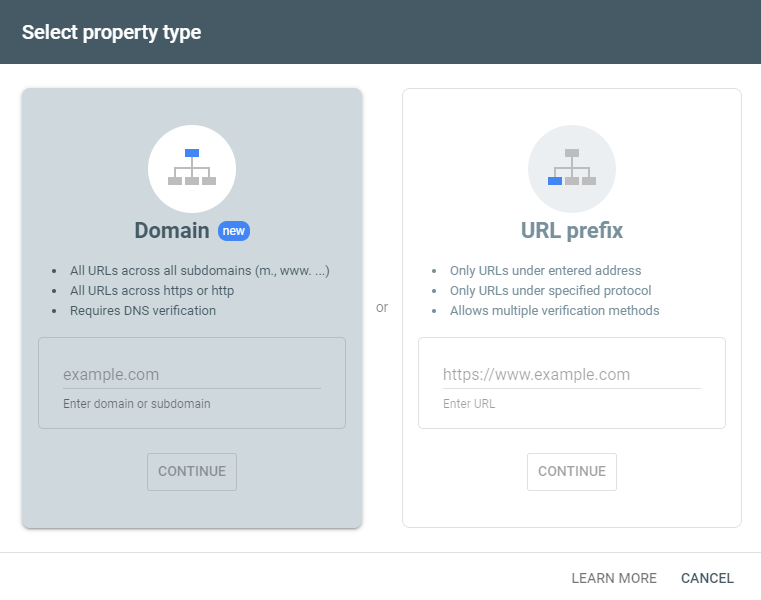







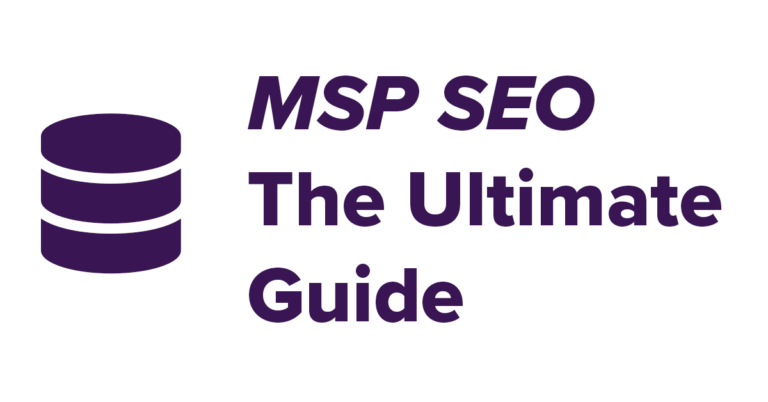

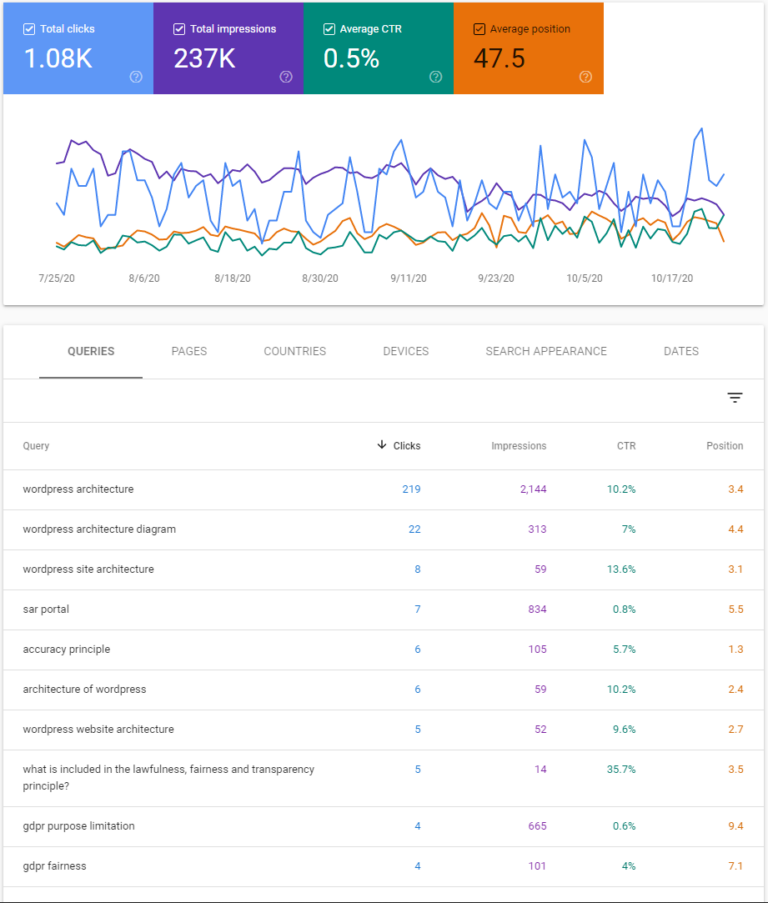


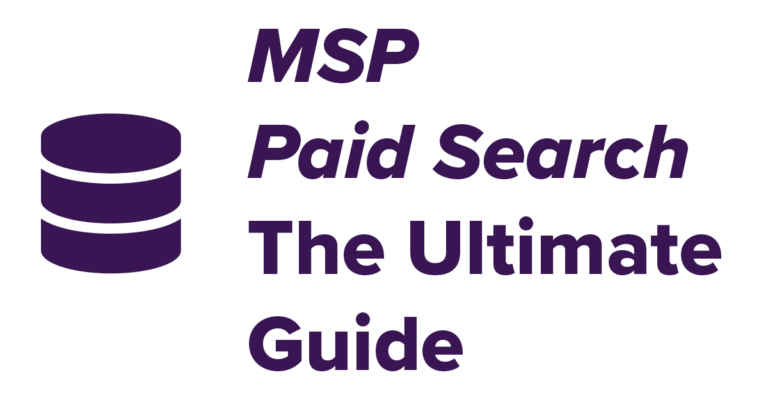


Leave a Comment