Google Ads Keyword Match Types Guide For MSPs
Last Updated: October 18, 2025
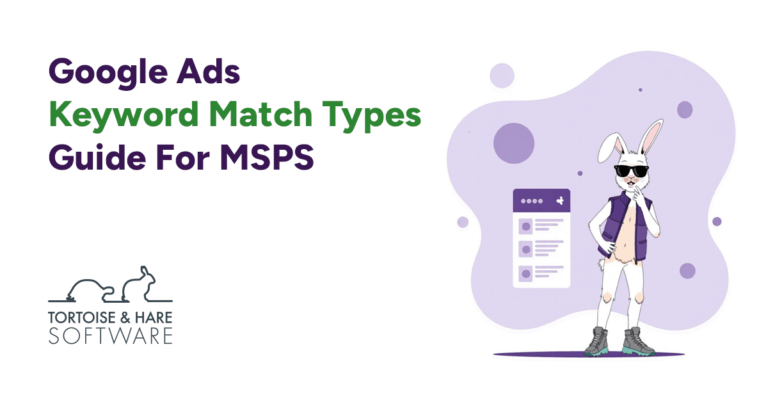
Many MSPs want a steady flow of qualified inbound leads. Google Ads is one channel that can help deliver that. Understanding keyword selection is one of the most important aspects of successfully leveraging Google Ads. Keywords are a targeting setting that can match many different search terms. Your match type choice controls how widely you cast the net and how much variance you are willing to accept to find in market prospects.
Remember that most markets only have between 2 to 5 percent of buyers in an active buying cycle at any given time, so consistently reaching those buyers at scale requires casting a wide net. How wide you can tolerate is dictated in large part by your budget and how well you can manage your Google Ads account though. In this post we will break down what you need to know about keyword match types in your ad campaigns.
Keywords vs Search Terms
It’s important to understand the difference between keywords vs. search terms in Google Ads.
- Keyword: a targeting setting that you enter to target queries on search engines
- Search term: the exact query a user types into Google
Match types govern how closely a search term must resemble your keyword before your ad can show. Think of match types as a dial for reach versus precision, not a promise that you will only show for an exact query.
Start Small: Exact Match
Format: [keyword]
Example: [managed it services], [it services]
Exact match targets the closest variants of your keyword. It most closely fits what newcomers expect and is the best place to start for controlled relevance. Google Ads used to match keywords using exact match to the exact search term but that is no longer the case. Exact match will now match close variants of your keyword which is why it’s better to now think of keywords as a targeting setting.
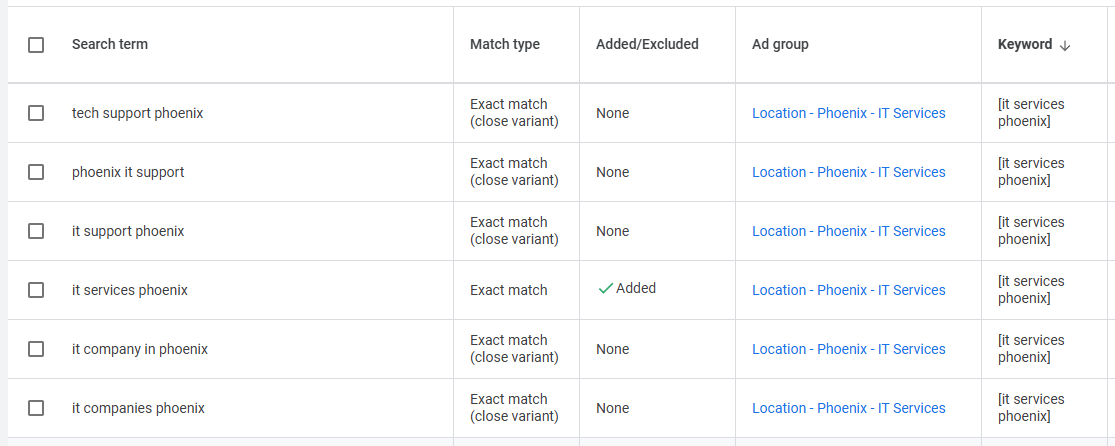
When to use exact match
- You are just starting with Google Ads and running and experimental campaign
- You are self managing your account
- You already know exactly which keywords convert for your MSP
- You are targeting a simple, non specific term like
[it services]that can attract many irrelevant queries with looser match types - You are new to Google Ads and have a very tight budget, for example less than $3,000 per month, and cannot afford extra spend for additional reach
Downsides of exact match
- Higher average cost per click, which can translate to a higher cost per lead
- Limited ability to leverage broader AI bidding signals because you participate in fewer, narrower auctions
- Less reliance on inferred intent signals and greater dependence on precise keyword targeting and negatives
- Limited reach, lower click volume
Expand Reach: Phrase Match
Format: "keyword phrase"
Example: "it support services", "managed it provider"
Phrase match shows ads on searches that include the meaning of your keyword. It no longer strictly requires the phrase in the same order. Phrase match casts a wider net than exact match and may or may not contain the words in your phrase match keyword. Again it’s all about the meaning of your keyword.
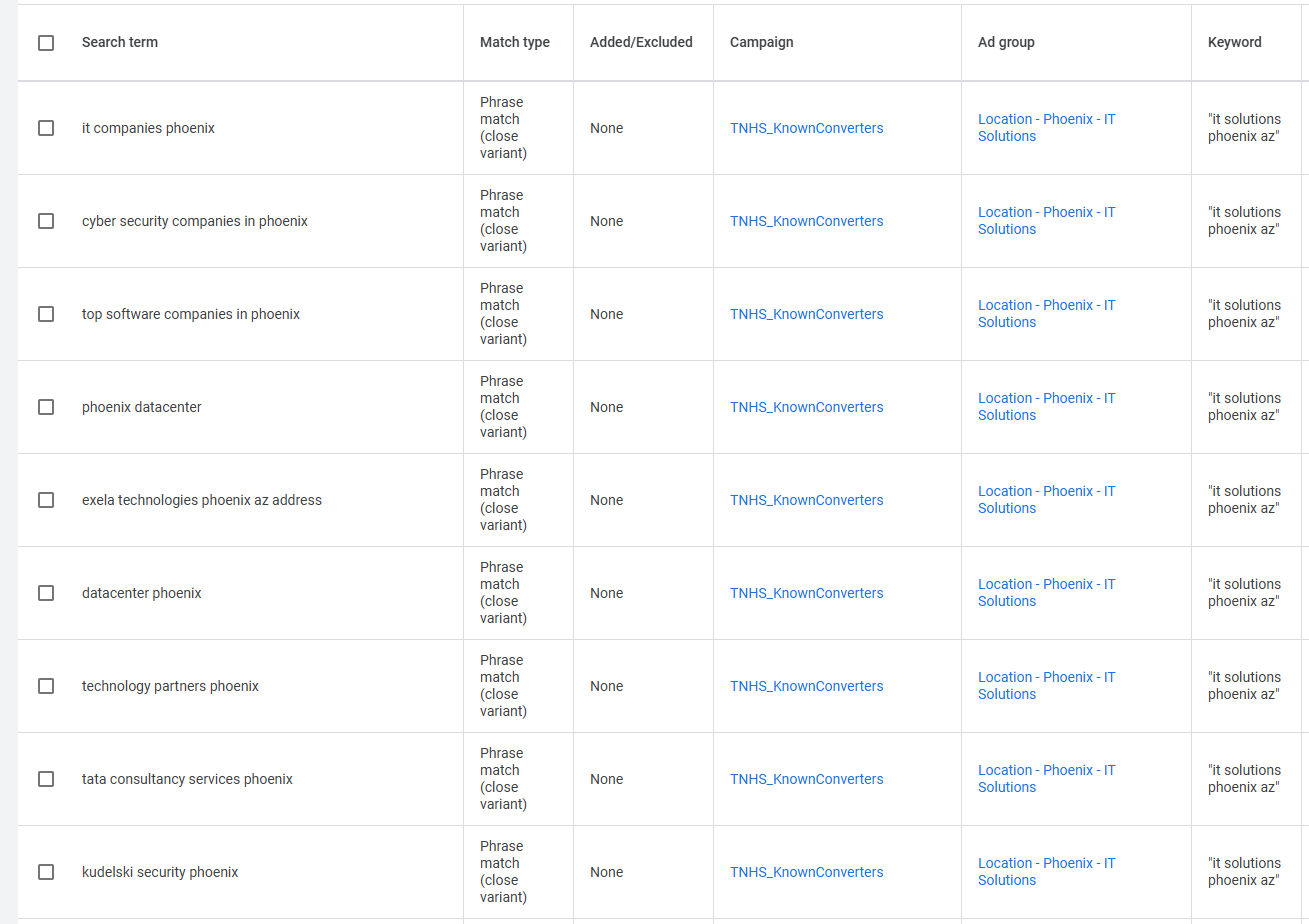
When to use
- You have a baseline from exact match and want additional volume
- You want to prospect for additional keywords to bid on
- You have a consistently performing exact match keyword and want to upgrade it’s reach
- You have a more moderate budget, around $5,000 a month
- You are targeting more specific keywords that don’t have enough impression volume on exact match, for instance [managed it services phoenix] might deliver on exact match, but “managed it services phoenix az” might not because it’s more specific and therefore lower volume. If you are in a city that has generic name and exists in multiple states it might make more sense to use a more specific keyword and upgrade to phrase match. For instance Springfield is a city name that is in multiple states in the U.S. like Illinois and Massachusetts
Cons of phrase match
- More variance than exact, which can introduce irrelevant queries without active negative keyword management
- Potential cannibalization of exact match if ad groups and bids are not structured to prioritize exact. Google ad campaigns tend to funnel budget to the widest targeting settings.
- Can still miss high intent queries if Google judges the meaning as outside your keyword scope
Scale Lead Volume: Broad Match
Format: no special characters
Example: it services, co managed it, cybersecurity support
Broad match shows ads on searches related to the meaning of your keyword, including synonyms and close intent variants. Queries do not need to include the exact words in your keyword. This match type can uncover new demand you did not anticipate and reach prospects who describe problems in diverse ways. Broad match is best paired with smart bidding like maximize conversions and requires active campaign management and robust conversion tracking in place.
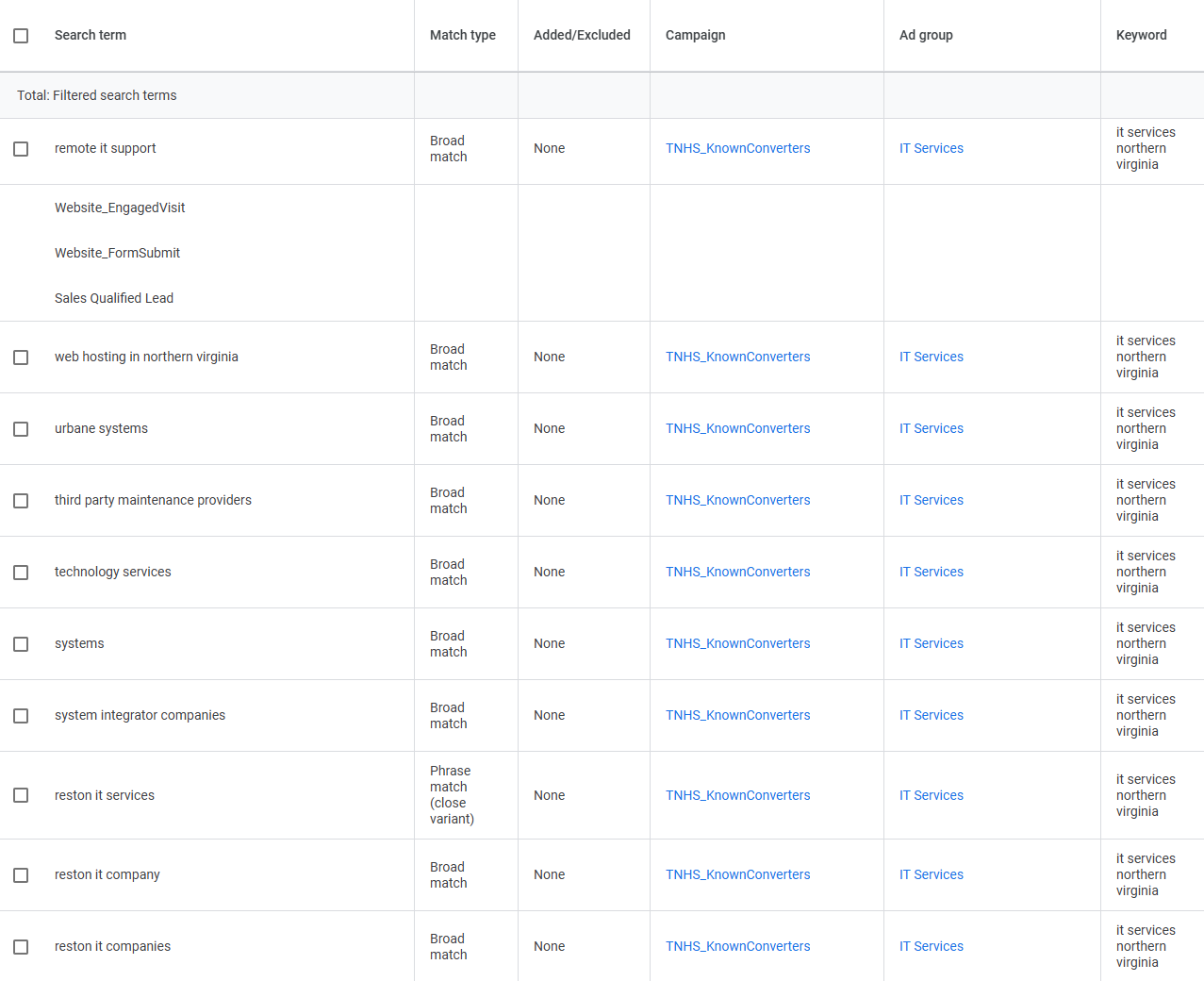
When to use
- You have verified conversion tracking and can optimize to qualified leads
- Exact and phrase match are performing and you want additional reach and discovery
- Your budget can accommodate exploration, usually closer to $10,000 per month
- You maintain an active negative keyword list
- You are using Smart Bidding to guide auctions toward conversions
- Your keywords are more specific, for example
managed it services in denver co, which helps direct broad match toward clearer intent - You are more confident with Google Ads and want to use it to scale up your revenue more purposefully
Cons of broad match
- Greater variance in relevance that can include consumer, DIY, or job seeker queries if not filtered
- May trigger on competitor or brand terms you do not intend to target unless excluded
- Harder to attribute gains to a single keyword because many conversions come from previously unseen queries
- Requires consistent search term reviews and negative keyword maintenance to keep intent aligned with B2B MSP demand
- Harder to get started; spend is often inefficient until the account generates enough conversion throughput for bidding to calibrate
Broad match is the most future proof path for advertising on Google because it scales naturally with changing search behavior and fully leverages AI bidding signals. In fact, it’s the only match type that can take advantage of AI bidding signals to adjust your bids in real time. It does require active campaign management to guide discovery and protect intent, but when handled correctly it is the best way to take your MSP to the next level with its advertising efforts.
Match Type Is About Waste Tolerance
Some level of mismatch will always occur because users describe problems in different ways. Effective advertisers accept a measured amount of off target impressions and clicks in order to surface buyers who are actually in market. Define your tolerance up front and support it with safeguards rather than trying to eliminate all variance.
Safeguards That Keep Exploration Productive
- Conversion tracking that captures qualified actions such as book a consultation, request a quote, or schedule discovery
- Negative keywords to filter obvious mismatches like residential, jobs, salary, DIY, gaming, printer drivers, Apple store, and brands you do not service
- Location and schedule controls that reflect your service area and response capability
- Landing page alignment so the page reinforces B2B value, not break fix or consumer repair
- Active campaign management to adjust your match types and ensure you have the right plan in place based on your account’s performance.
The Bottom Line
Begin with exact match to learn more about Google Ads and run a test campaign. Expand with phrase match to cast a wider net and learn more about your market. Scale up with broad match to fully leverage AI bidding signals and increase your budget and lead volume. Manage that tolerance intentionally and you will generate qualified inbound leads at a profitable cost per acquisition without having to micromanage every cent.
Hire Tortoise and Hare For Help Managing Your Google Ads Account
Realistically set and forget is not a recipe for success in Google Ads. You need active account management to stay on top of negative keywords and ensure that you have the right keyword mix in your account. We’ve managed over 1.5 million dollars in MSP ad spend in monthly ad budgets ranging from $3,000/month to $25,000/month and have helped many MSPs use Google Ads to grow their revenue. Learn more about Google Ads for MSPs.




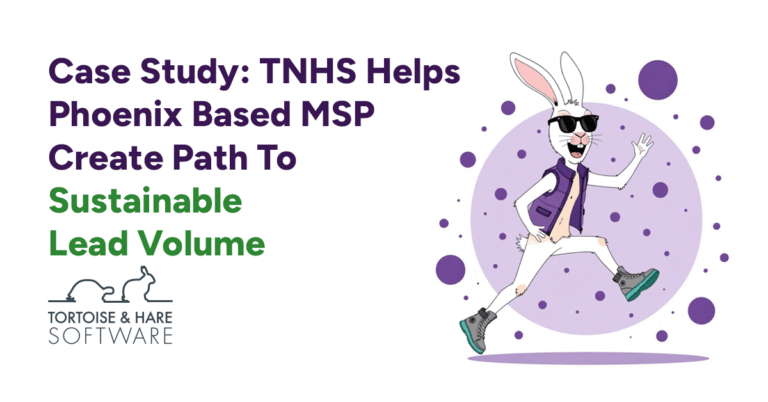
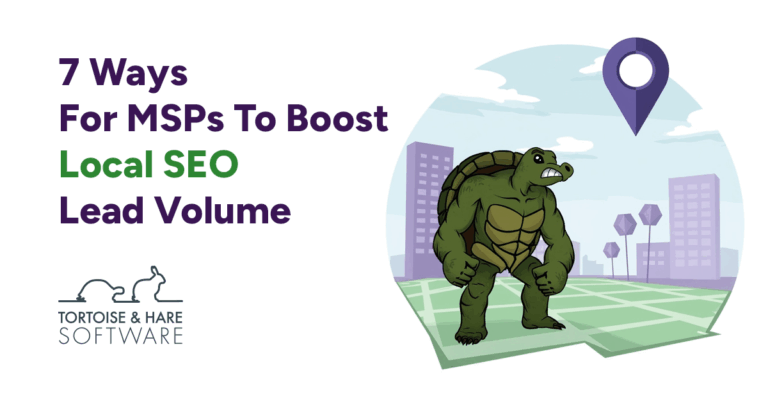
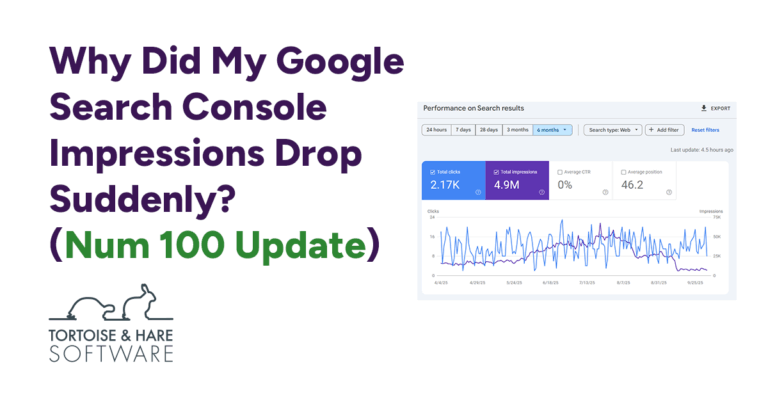
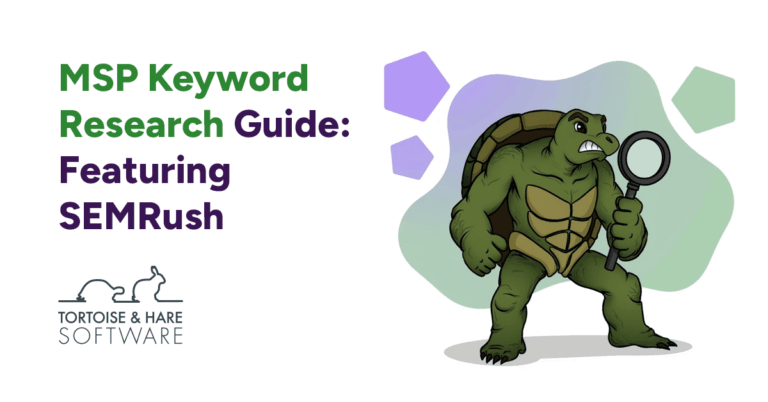


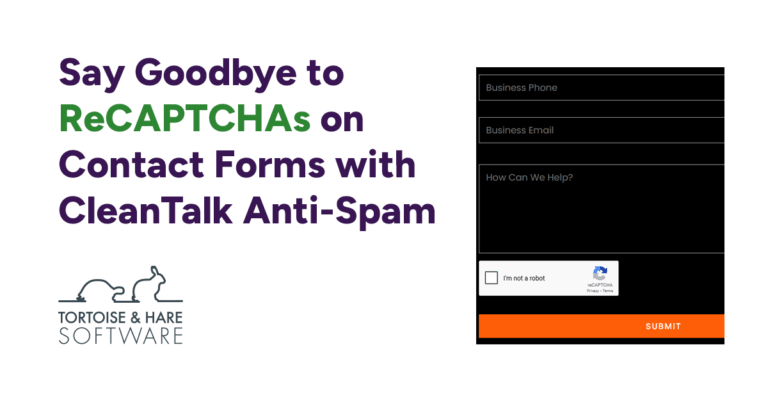
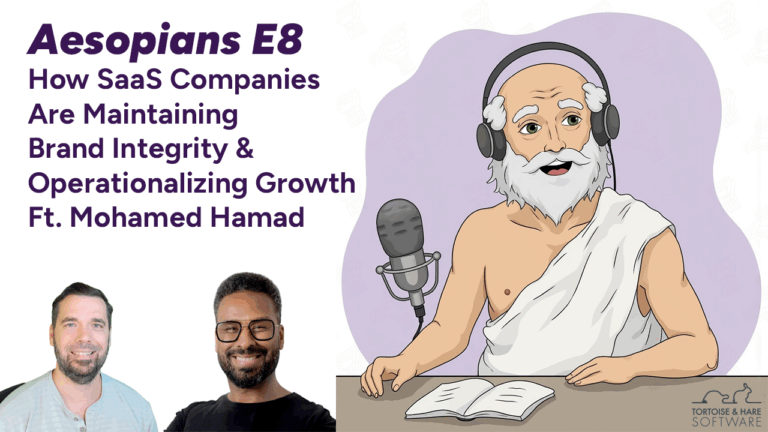
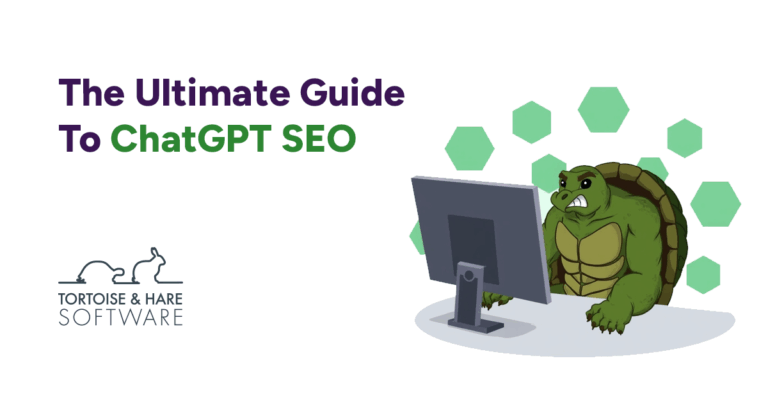
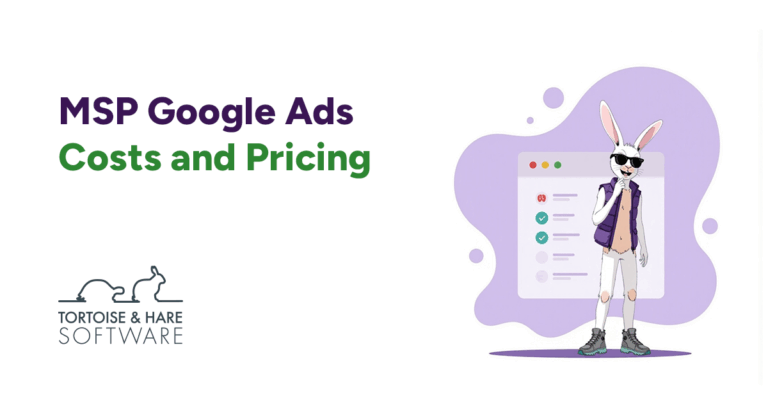


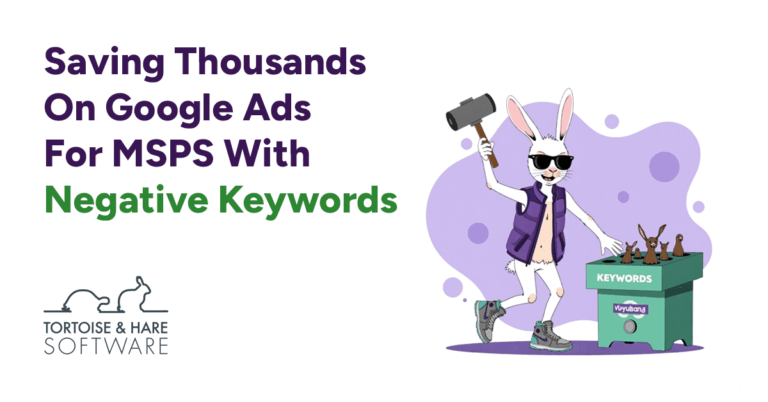
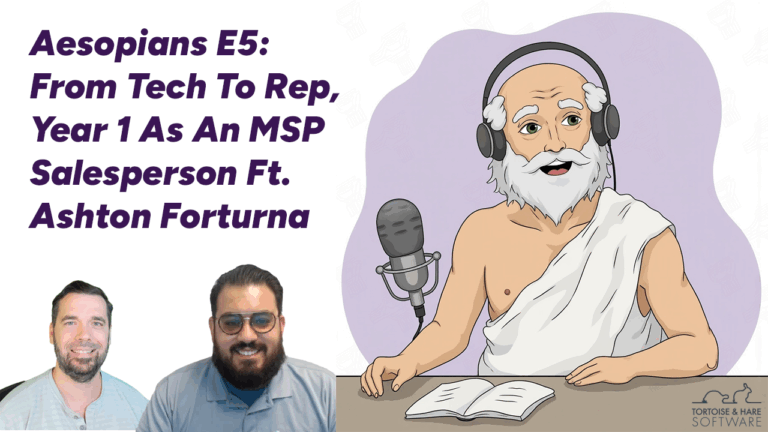






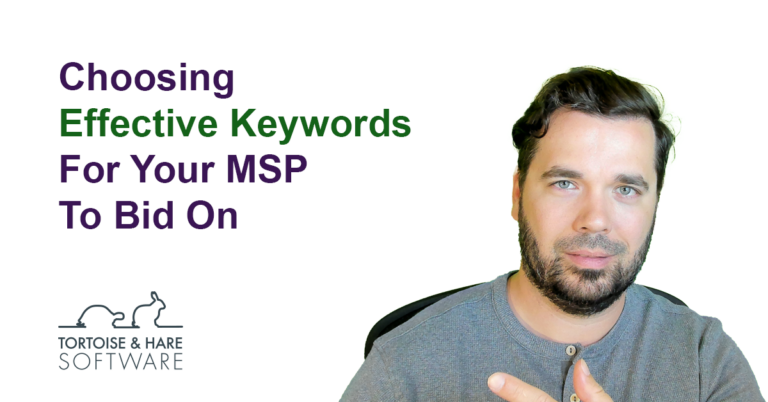



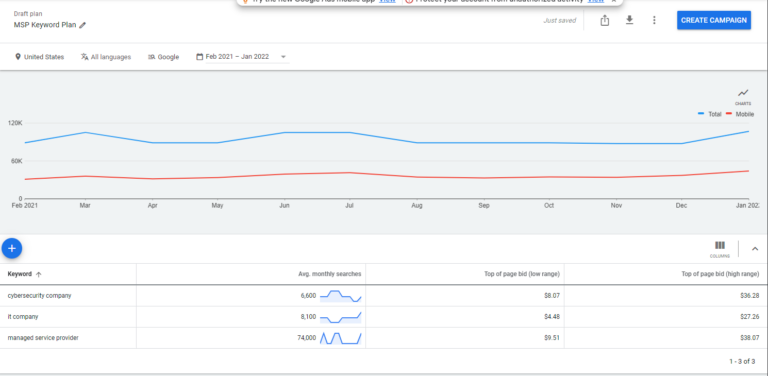

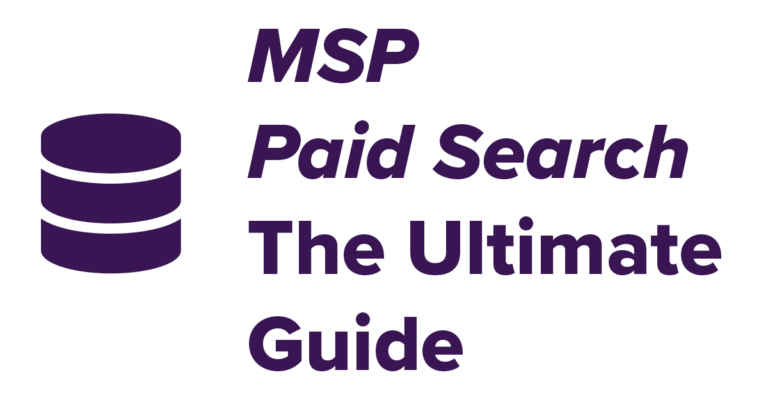
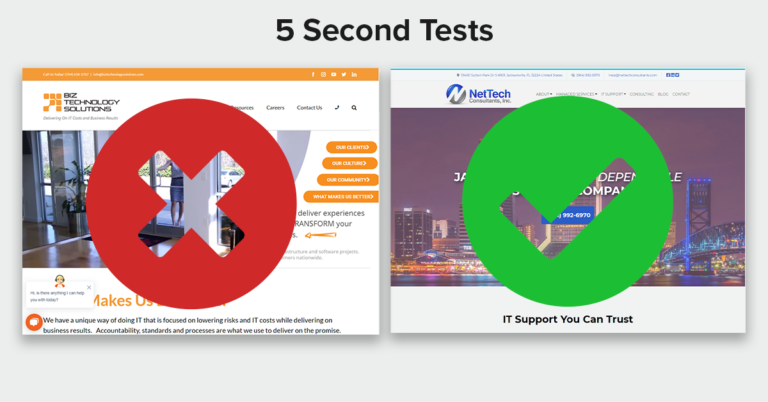
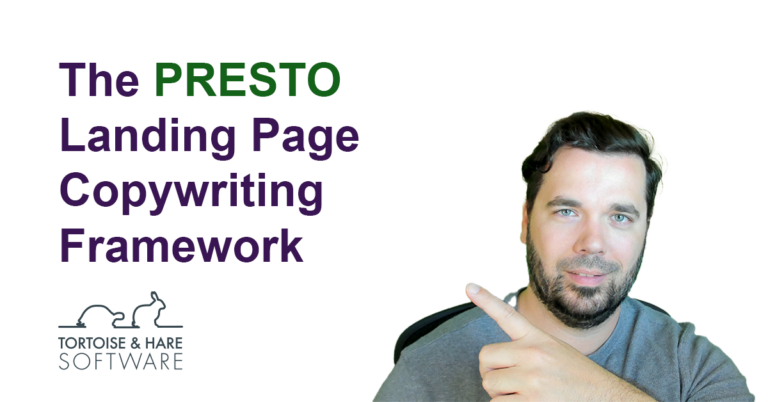





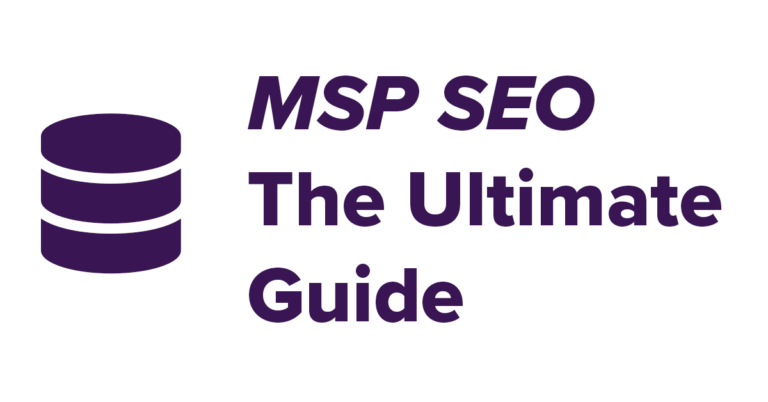


Leave a Comment