Building a Reusable One-Click Copy-to-Clipboard Feature with Templates
Last Updated: August 20, 2025
Making content easy to interact with is key to a good user experience, especially on content-heavy or developer-focused websites. One small but impactful feature we recently added was a “one-click copy” button for text and HTML blocks. It allows users to instantly copy snippets with a single click, instead of having to highlight and right-click or press keyboard shortcuts.
In this post, we’ll walk through the problem we were trying to solve, how we approached the solution using HTML templates and reusable jQuery logic, and how the final result improves both developer and user experience.
About The Hurry! MSP Product
Hurry! MSP is a white-label marketing content platform built specifically for managed service providers (MSPs). It provides professionally written marketing assets — including blog posts, emails, social media captions, and more that MSPs can easily copy, customize, and use as their own.
The content is designed to work seamlessly with AI tools like ChatGPT, making it simple for users to take a base template and tailor it to their brand voice, tone, and audience using their own prompts. Whether they’re refining messaging, adjusting length, or repurposing content for different platforms, the process starts with a quick copy-and-paste.
This workflow, copying content into ChatGPT, Publer, social media platforms, or email tools happens frequently and at high volume. That’s exactly why we needed a one-click copy solution in the product: to eliminate friction, save time, and streamline the experience for busy MSPs trying to execute fast, consistent marketing.
Why We Needed One-Click Copy
The goal was simple: give users a frictionless way to copy content from the page. This is especially helpful when working with documentation, code snippets, layout blocks, or reusable elements, anything users might want to copy into another app or page.
Initially, it was tempting to hardcode a few copy buttons into the HTML, bind click handlers, and call it done. But we quickly realized we needed something more scalable. We wanted to:
- Avoid repetitive JavaScript for each block
- Append one click copy paste icons in a repeatable fashion by just adding a CSS class.
- Allow different types of content to be copied (plain text vs. raw HTML)
- Give the user clear feedback when content is copied
- Keep the markup and styling clean and reusable
So instead of adding copy buttons manually, we designed a flexible and template-based solution using jQuery and native browser APIs.

The Approach: Templates + Reusable jQuery Logic
We created a series of HTML <template> blocks that act as reusable components. These include:
- A wrapper container to hold the icons
- A “copy as text” icon
- A “copy as HTML” icon
- A checkmark icon to indicate successful copying
Using jQuery, we dynamically insert these icons into any element with the class .hmsp-one-click-copy or .hmsp-one-click-copy-html. The difference between the two is important — one tells the script to copy just the plain text content, while the other tells it to copy the full HTML structure (tags and all).
The logic behind this is abstracted into a single function called initCopyBlock(). This function handles everything: checking if the content is already wrapped, inserting the proper icons, and wiring up the copy functionality. It also takes a second parameter: isHTML. If true, the HTML content is copied; if false, just the text.
This made it incredibly easy to support both copy modes without duplicating code or logic.
Providing Visual Feedback
A core part of good UX is giving users feedback. After clicking the copy icon, we wanted the user to see something happen — so we fade out the copy icon and fade in a checkmark icon briefly. After a second, it resets back to the original state.
This subtle animation helps users know their action worked. Behind the scenes, this is done with a simple CSS transition and class toggle. There’s also an off-screen ARIA live region for screen readers, so the action is announced audibly for users relying on assistive technology.
Clean, Template-Driven Styling
Styling was handled via a small scoped CSS block. Using flex layouts, transitions, and positioning, we ensured that each copy block is visually consistent and easy to integrate anywhere on the page.
Because the templates are native to HTML and kept separate from the script, updating icons or layouts in the future is simple — no need to touch the JavaScript at all.
Final Thoughts
The refactored one-click copy feature turned out to be a powerful and flexible enhancement. It supports both text and HTML content, is accessible, visually clear, and easy to maintain thanks to template-based design and clean, reusable jQuery logic.
By taking a thoughtful approach to a seemingly small feature, we ended up with a system that can scale across pages and future use cases with minimal extra code.
If you’re building tools or interfaces where users interact with or reuse on-page content, one-click copy can be a small but meaningful upgrade to your user experience.
If you’re looking to build something similar, check out these helpful resources:
- Clipboard API (MDN) – for interacting with the system clipboard
- jQuery
.text()and.html()– for retrieving content based on your use case - HTML
<template>element – for building reusable, invisible chunks of markup



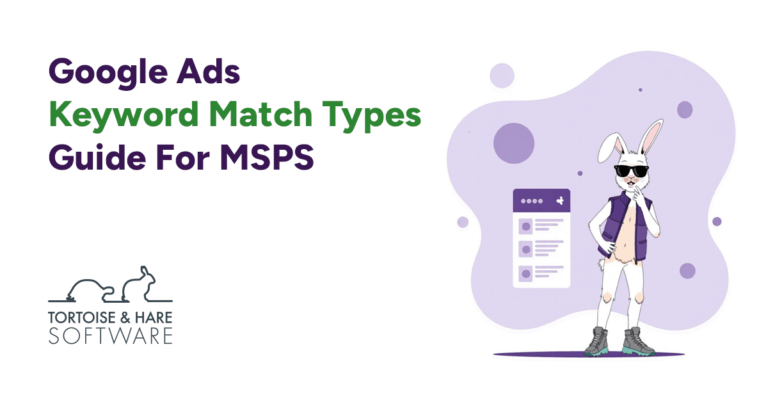

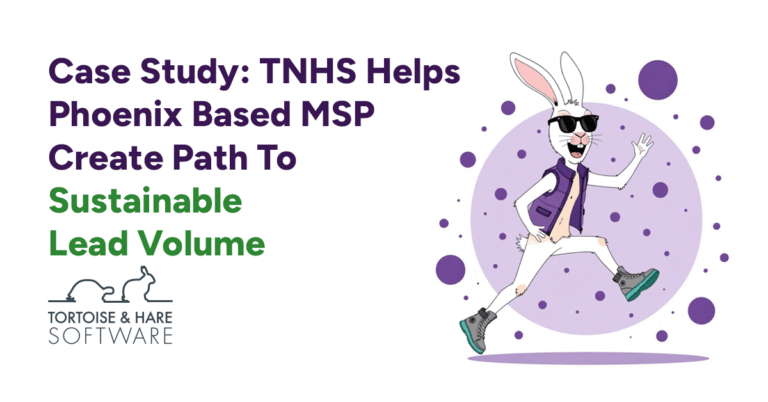
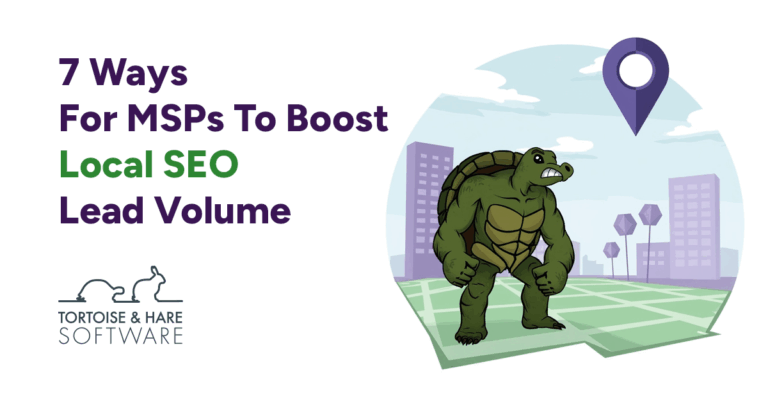
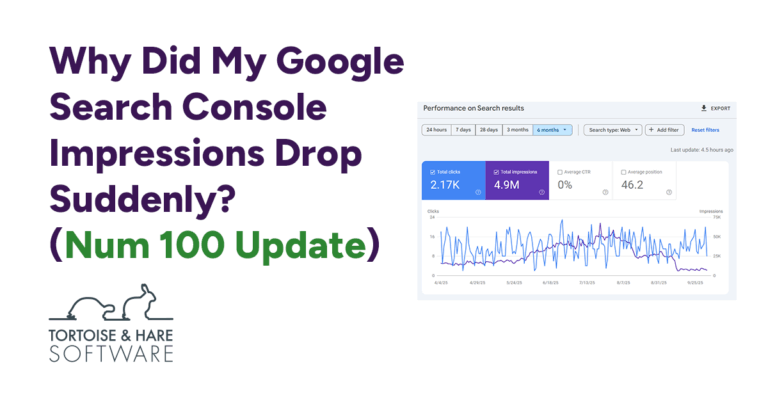
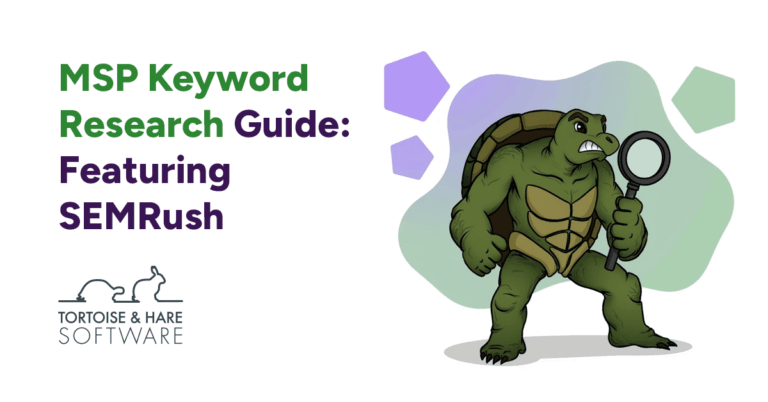


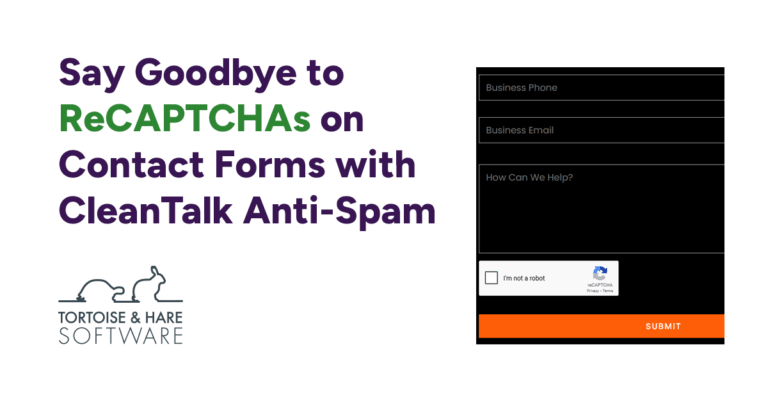
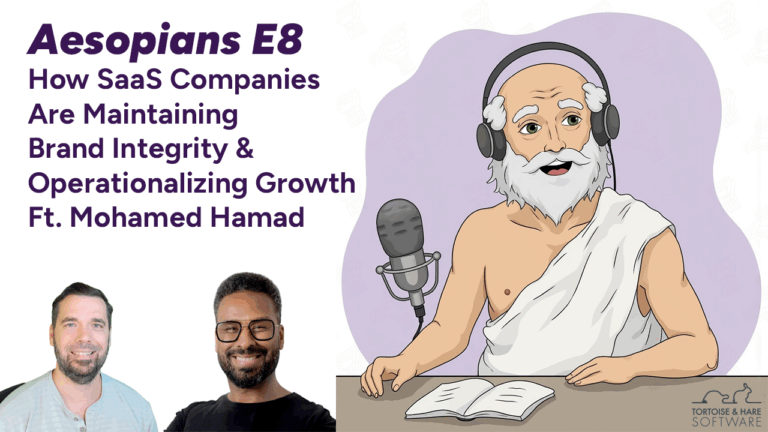
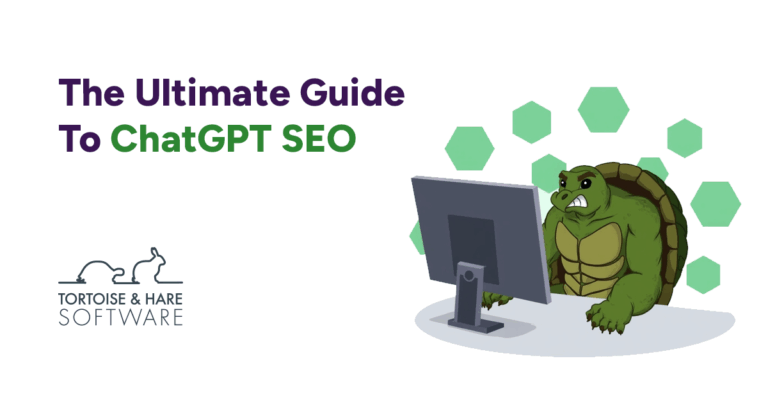
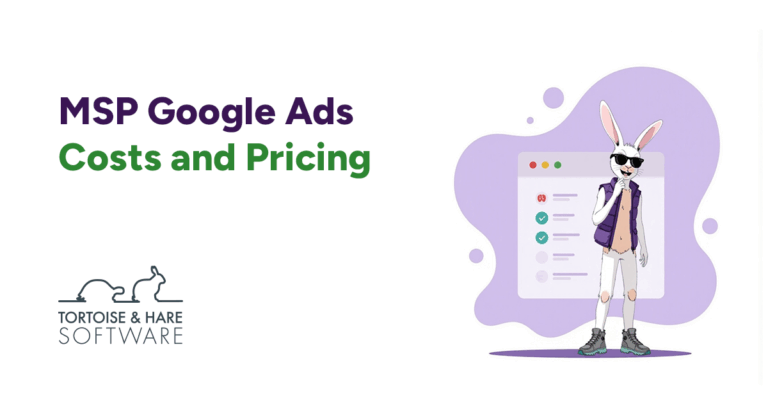


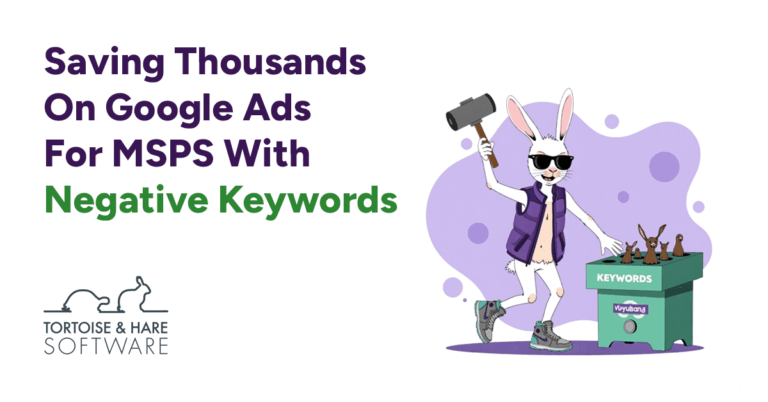
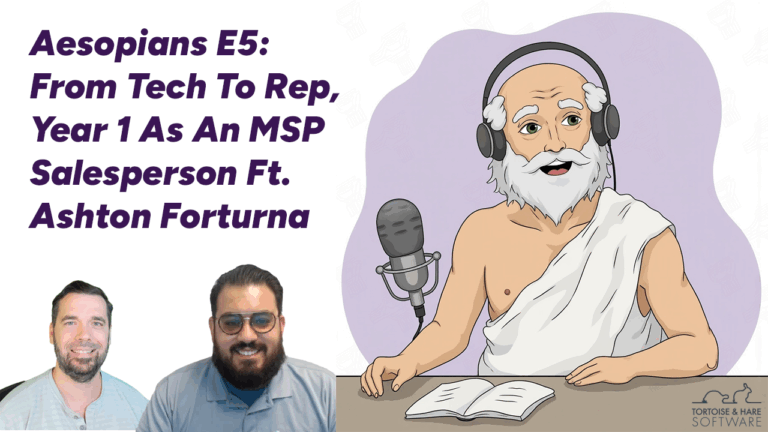


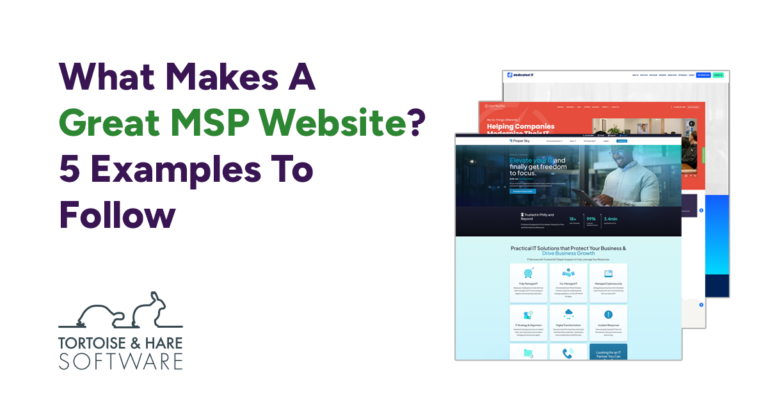










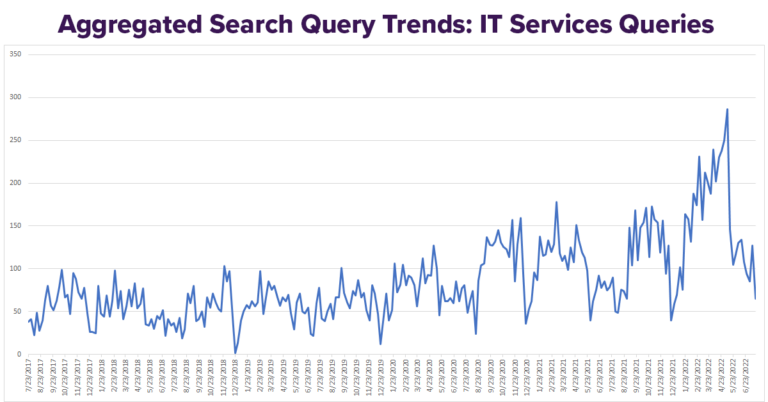




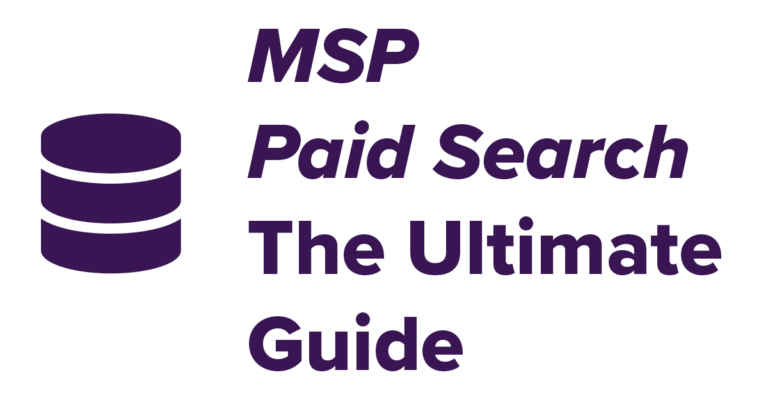
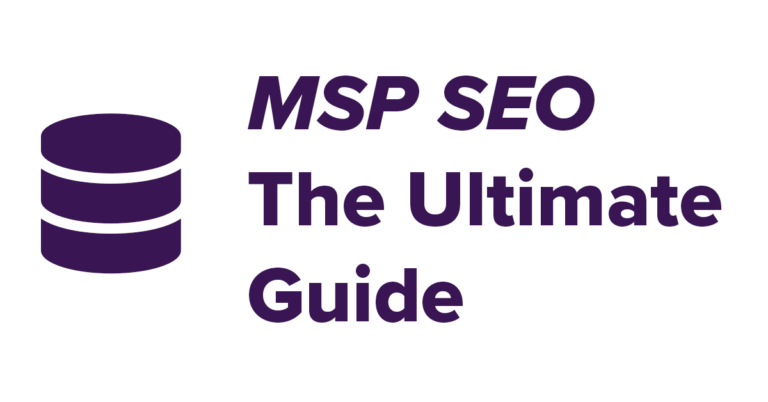


Leave a Comment